Loading
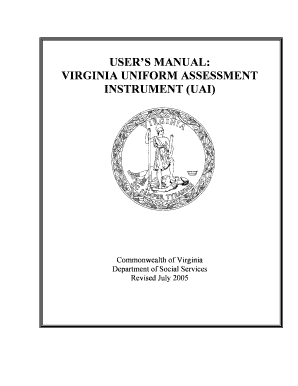
Get Uai Form
How it works
-
Open form follow the instructions
-
Easily sign the form with your finger
-
Send filled & signed form or save
How to fill out the Uai Form online
The Virginia Uniform Assessment Instrument (UAI) is a critical tool for assessing service eligibility and care needs for individuals seeking assistance. This guide provides clear, step-by-step instructions to help users complete the UAI form online effectively.
Follow the steps to successfully complete the Uai Form.
- Click ‘Get Form’ button to obtain the form and open it in your browser.
- Start by filling out the identification and background section. You will need to provide personal information such as the client’s name, address, date of birth, and contact details.
- In the demographics section, select the appropriate answers regarding the client’s age, gender, marital status, and race.
- Next, complete the communication needs section. Indicate how the client communicates their needs and any necessary accommodations.
- Proceed to complete the primary caregiver and emergency contact information, along with any pertinent medical history if applicable.
- In the current formal services section, check all services the client is currently receiving, if any, and provide details regarding the providers and frequency of those services.
- In the financial resources section, provide details about the client's income and benefits they are receiving. Ensure that all financial information is accurate.
- Complete the physical environment assessment by noting the client’s living conditions and any safety issues present.
- Fill out the functional status section, detailing the client's ability to perform daily activities and the assistance needed.
- For the psychosocial assessment, answer questions related to the client’s emotional and cognitive status. Pay attention to any observed behavior or indications of mental health issues.
- Finally, review all sections for completeness and accuracy. Make necessary corrections by legibly crossing out old information and entering new data.
- Once finished, save changes to the form, then download, print, or share it as required.
Start filling out your Uai Form online today.
In Virginia, any individual or organization that meets the specific criteria can complete a UAI Form. This includes property owners, real estate agents, and legal representatives acting on behalf of others. It’s important to note that proper authority and knowledge about the property in question are crucial for accuracy. Utilizing resources like US Legal Forms can make the process easier and ensure all requirements are met.
Industry-leading security and compliance
US Legal Forms protects your data by complying with industry-specific security standards.
-
In businnes since 199725+ years providing professional legal documents.
-
Accredited businessGuarantees that a business meets BBB accreditation standards in the US and Canada.
-
Secured by BraintreeValidated Level 1 PCI DSS compliant payment gateway that accepts most major credit and debit card brands from across the globe.


