Loading
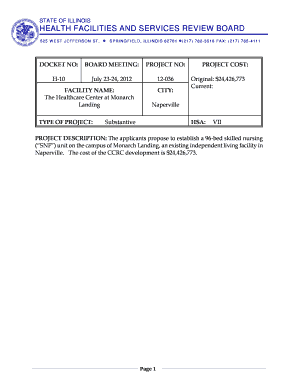
Get 12 036 Monarch Landing Form
How it works
-
Open form follow the instructions
-
Easily sign the form with your finger
-
Send filled & signed form or save
How to fill out the 12 036 Monarch Landing Form online
Filling out the 12 036 Monarch Landing Form online is a straightforward process. This guide provides clear, step-by-step instructions to help users complete the form accurately and efficiently.
Follow the steps to successfully complete the 12 036 Monarch Landing Form online.
- Press the ‘Get Form’ button to obtain the form, which will open in your chosen editing environment.
- Begin by entering the docket number. This is typically found at the top of the form. Ensure that this information is accurate to avoid any processing delays.
- Next, fill out the board meeting dates. This will indicate the date range for which the project is being reviewed.
- Input the project number, specifically '12-036', in the designated field of the form.
- In the facility name section, write 'The Healthcare Center at Monarch Landing' and include the city, which is 'Naperville'.
- Specify the type of project you're applying for, selecting 'Substantive' as indicated in the instructions.
- Document the project cost with both the original and current figures. For this project, enter 'Original: $24,426,773'.
- Carefully complete the project description section, detailing the establishment of the 96-bed skilled nursing unit on the Monarch Landing campus.
- Upon completing all required fields, save your work to avoid losing any information.
- Finally, download, print, or share the form as needed, ensuring that all changes are finalized before submission.
Complete your documents online efficiently and accurately.
Tip: To quickly apply the Currency format, select the cell or range of cells that you want to format, and then press Ctrl+Shift+$.
Industry-leading security and compliance
US Legal Forms protects your data by complying with industry-specific security standards.
-
In businnes since 199725+ years providing professional legal documents.
-
Accredited businessGuarantees that a business meets BBB accreditation standards in the US and Canada.
-
Secured by BraintreeValidated Level 1 PCI DSS compliant payment gateway that accepts most major credit and debit card brands from across the globe.


