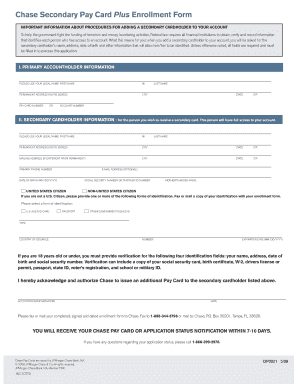
Get Chase Pay Card Plus
How it works
-
Open form follow the instructions
-
Easily sign the form with your finger
-
Send filled & signed form or save
How to fill out the Chase Pay Card Plus online
Completing the Chase Pay Card Plus enrollment form online is a straightforward process that allows you to add a secondary cardholder to your account. This guide provides detailed instructions to help you navigate through each section of the form with ease and confidence.
Follow the steps to successfully complete your enrollment form.
- Press the ‘Get Form’ button to access the enrollment form and open it for editing.
- Begin by filling out the primary accountholder information. Ensure you use your legal name in the 'First Name,' 'MI,' and 'Last Name' fields. Complete your permanent address, avoiding P.O. Boxes, along with your city, state, and zip code.
- Input your Pay Card number and account number in the specified sections.
- Next, move on to the secondary cardholder information section. Again, use the legal name of the individual you are adding. Fill in their first name, MI, and last name, as well as their permanent address, city, state, and zip code.
- If the mailing address differs from the permanent one, provide that information. Include their primary phone number and email address (optional) along with their date of birth in the MM/DD/YYYY format.
- Complete the social security number or taxpayer ID number section. Write down the mother's maiden name for identification purposes.
- Indicate whether the secondary cardholder is a United States citizen or a non-United States citizen. If they are a non-citizen, select and provide one or more forms of identification, along with country of issuance and expiration date.
- If the secondary cardholder is 18 years or younger, verify their identification by providing details for name, address, date of birth, and social security number. Attach necessary documents like a birth certificate or school ID.
- Acknowledge your authorization for Chase to issue the additional Pay Card by signing in the designated area and entering the date.
- Finally, fax or mail your completed, signed, and dated enrollment form to Chase as instructed. Ensure you have all required documents ready.
Start completing your Chase Pay Card Plus enrollment form online today!
Chase Pay Card Plus may have discontinued support for 'Pay in 4' due to a shift in their payment strategy. This means that users can no longer utilize this specific feature for split payments. However, you can still leverage other payment options available through the Chase Pay Card Plus for your transactions. Be sure to explore all the other benefits and features that can enhance your payment experience.
Industry-leading security and compliance
-
In businnes since 199725+ years providing professional legal documents.
-
Accredited businessGuarantees that a business meets BBB accreditation standards in the US and Canada.
-
Secured by BraintreeValidated Level 1 PCI DSS compliant payment gateway that accepts most major credit and debit card brands from across the globe.


