Loading
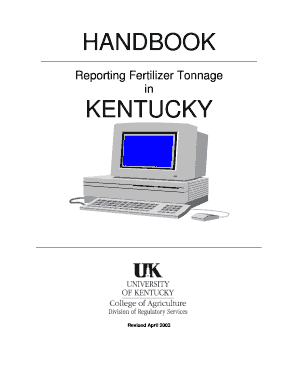
Get Rs 21 O2d Form
How it works
-
Open form follow the instructions
-
Easily sign the form with your finger
-
Send filled & signed form or save
How to use or fill out the Rs 21 O2d form online
Filling out the Rs 21 O2d form online is an essential step for properly reporting fertilizer tonnage in Kentucky. This guide will help you navigate each section of the form with clear instructions, ensuring that you complete it accurately and efficiently.
Follow the steps to fill out the Rs 21 O2d form online.
- Click 'Get Form' button to obtain the Rs 21 O2d form and open it in your chosen online editor.
- Enter the registrant/licensee number assigned by the Division of Regulatory Services in the designated field. If you do not know your number, contact the Division for assistance.
- Input the company name and address as it appears in your registrant/licensee application.
- If reporting on behalf of another company, enter their registrant/licensee number and company name in the appropriate area.
- Select the quarter for which you are reporting and note the corresponding due and delinquent dates.
- Indicate the county code where the fertilizer was sold using the list of county codes available.
- Report the quantity of fertilizer sold in tons in the specified section.
- Provide the fertilizer code for the materials sold. Refer to the fertilizer codes list if necessary.
- Enter the grade of the fertilizer in the indicated format (e.g., N-P2O5-K2O).
- Select the container code, indicating whether it was a bag, bulk (dry), or liquid.
- Choose the use code—farm or non-farm—as applicable.
- Calculate the total tons for the cover page and record them as instructed.
- If necessary, complete a continuation page and provide the tons reported there in the appropriate section on the cover page.
- Calculate the total fee based on $.50 per ton and add any late fees if applicable. This total must match your check amount.
- Make the check payable to 'Regulatory Services' and ensure all information is complete.
- Submit the form by the due date to avoid penalties and ensure compliance.
- Finally, users can save changes, download, print, or share the filled-out form as needed.
Complete your documents online today to ensure accurate reporting and compliance.
0:00 2:01 Trim multiple clips in Adobe Premiere Pro - YouTube YouTube Start of suggested clip End of suggested clip And now i can use these buttons at the bottom here to adjust all of the edits that i have selected.MoreAnd now i can use these buttons at the bottom here to adjust all of the edits that i have selected. So i wanted to shorten everything by one frame. So what i would do is go over to the trim.
Industry-leading security and compliance
US Legal Forms protects your data by complying with industry-specific security standards.
-
In businnes since 199725+ years providing professional legal documents.
-
Accredited businessGuarantees that a business meets BBB accreditation standards in the US and Canada.
-
Secured by BraintreeValidated Level 1 PCI DSS compliant payment gateway that accepts most major credit and debit card brands from across the globe.


