Loading
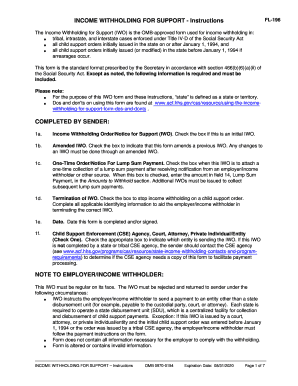
Get Fl 196 Form
How it works
-
Open form follow the instructions
-
Easily sign the form with your finger
-
Send filled & signed form or save
How to fill out the FL 196 Form online
Filling out the FL 196 Form, which is used for income withholding for support, can be a straightforward task when approached correctly. This guide offers step-by-step instructions to help users complete the form online efficiently.
Follow the steps to fill out the FL 196 Form online seamlessly.
- Press the ‘Get Form’ button to obtain the FL 196 form and open it in the editor.
- Begin by indicating the type of order. Check the box for 'Original Income Withholding Order/Notice for Support' if this is the first IWO being issued.
- If applicable, check the 'Amended IWO' box to indicate this form amends a previous IWO.
- Check the 'One-Time Order/Notice For Lump Sum Payment' box if the IWO is for a one-time payment and enter the amount in field 14.
- If income withholding needs to be terminated, select the relevant checkbox and fill in all required identifying information.
- Provide the date on which you are completing the form.
- Select the appropriate entity that is sending the IWO by checking the respective box for Child Support Enforcement Agency, Court, Attorney, or Private Individual/Entity.
- Fill in the name of the State or Tribe sending the form in the corresponding field.
- Provide the Remittance Identifier, which will assist in tracking payments.
- Complete the details for the employer or income withholder including their name, address, and FEIN if available.
- Enter the employee or obligor's details such as name, Social Security number, and any applicable custodial party's information.
- List the children’s names and birth dates as required.
- Input the current child support amounts as specified in your underlying order for each relevant section.
- Assess whether any past-due amounts or arrears are applicable, checking the relevant fields accordingly.
- Fill in the total amounts to be withheld in the 'Amounts to Withhold' section based on the given pay schedule (weekly, biweekly, etc.).
- Verify that all sections are complete and accurate before saving your changes.
- Download, print, or share the completed FL 196 Form as necessary.
Take action now by filling out your FL 196 Form online.
Get form
Experience a faster way to fill out and sign forms on the web. Access the most extensive library of templates available.
Filling out a financial affidavit for a divorce requires you to disclose all income, expenses, assets, and debts involved in your financial life. Ensure all information is current and accurate to give a comprehensive view of your situation. You can simplify this process by using the FL 196 Form to keep your information organized when submitting your affidavit.
Get This Form Now!
Use professional pre-built templates to fill in and sign documents online faster. Get access to thousands of forms.
Industry-leading security and compliance
US Legal Forms protects your data by complying with industry-specific security standards.
-
In businnes since 199725+ years providing professional legal documents.
-
Accredited businessGuarantees that a business meets BBB accreditation standards in the US and Canada.
-
Secured by BraintreeValidated Level 1 PCI DSS compliant payment gateway that accepts most major credit and debit card brands from across the globe.


