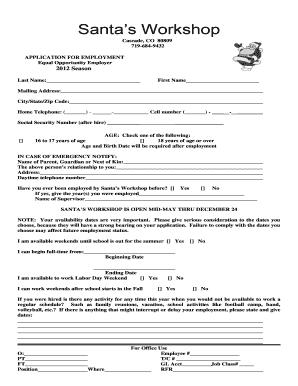
Get 2012 Application For Employment - Santa's Workshop
How it works
-
Open form follow the instructions
-
Easily sign the form with your finger
-
Send filled & signed form or save
How to fill out the 2012 APPLICATION FOR EMPLOYMENT - Santa's Workshop online
Filling out an employment application can be a straightforward process if you follow the right steps. This guide will provide you with clear instructions on how to complete the 2012 Application for Employment for Santa's Workshop online, ensuring you provide all necessary information accurately.
Follow the steps to successfully complete your application for Santa's Workshop.
- Click the ‘Get Form’ button to access the application form and open it in your editor.
- Begin by entering your last name and first name in the appropriate fields. Ensure this information is accurate as it will be used for identification.
- Fill in your mailing address, including the city, state, and zip code. This is important for future correspondence.
- Provide your home and cell telephone numbers. Be sure to enter them correctly so you can be contacted.
- You are required to enter your social security number, but only after you are hired. Leave this field blank for now.
- Indicate your age by checking the appropriate box, either '16 to 17 years of age' or '18 years of age or over'.
- In the emergency contact section, list the name of your parent, guardian, or next of kin, along with their relationship to you, their address, and a daytime telephone number.
- Answer the question about previous employment with Santa's Workshop by selecting 'Yes' or 'No'. If 'Yes', provide the years you were employed and the name of your supervisor.
- Carefully consider your availability dates. Indicate if you are available to work weekends until school is out, the date you can begin full-time work, and whether you can work on Labor Day weekend.
- Detail any events that may hinder your availability to work a regular schedule in the space provided.
- Indicate your ability to perform the job functions either with or without reasonable accommodation by circling 'Y' or 'N' and describing any required accommodations.
- Fill in the education section, listing relevant schools attended and circling the highest grade completed.
- Provide your employment history by filling out the three employer sections with detailed information about your previous jobs.
- List any special skills or qualifications that you believe would benefit your application.
- Respond to the felony conviction question and provide any necessary explanation if applicable.
- Indicate how you learned about Santa's Workshop and confirm whether you have reliable transportation to work.
- Review the statement of certification, ensuring that you understand its implications. Sign and date the application at the end.
- After thoroughly reviewing your application for accuracy, you can save your changes, download, print, or share the form as required.
Complete your application for Santa's Workshop online today for a rewarding employment opportunity.
Filling out an application form, like the 2012 APPLICATION FOR EMPLOYMENT - Santa's Workshop, requires attention to detail. Start with a thorough understanding of the questions asked, and take your time to respond thoughtfully. Make sure to check your grammar and spelling throughout, as this reflects your professionalism. Consider using the uslegalforms platform to access a user-friendly guide that walks you through the process, making it easier for you.
Industry-leading security and compliance
-
In businnes since 199725+ years providing professional legal documents.
-
Accredited businessGuarantees that a business meets BBB accreditation standards in the US and Canada.
-
Secured by BraintreeValidated Level 1 PCI DSS compliant payment gateway that accepts most major credit and debit card brands from across the globe.


