Loading
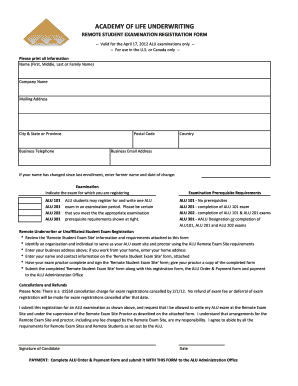
Get Alu 101 Practice Test
How it works
-
Open form follow the instructions
-
Easily sign the form with your finger
-
Send filled & signed form or save
How to fill out the Alu 101 Practice Test online
Filling out the Alu 101 Practice Test online is a straightforward process designed to ensure you have all necessary information prepared for registration. This guide will walk you through each section of the form step by step to facilitate a smooth experience.
Follow the steps to successfully complete your Alu 101 Practice Test registration.
- Click the ‘Get Form’ button to access the document and open it in your chosen online editor.
- Begin by entering your full name in the designated field. Be sure to include your first, middle, and last name to ensure your registration is accurate.
- In the next section, fill in your company name, if applicable. If you are an independent user, you may leave this blank.
- Provide your mailing address, including the street address, city, state or province, and postal code. This information is crucial for communication regarding your exam.
- Enter your business telephone number and business email address in the specified fields to ensure the ALU can reach you if needed.
- If your name has changed since your last enrollment, please note your former name and the date of the change.
- Indicate the exam you are registering for by selecting ALU 101, and be sure to confirm that you meet any prerequisite requirements if you are registering for a higher-level exam.
- If you are arranging for a Remote Exam Site, review the attached 'Remote Student Exam Site' information. Identify a suitable organization and individual to act as your exam proctor.
- Complete the 'Remote Student Exam Site' form with the required details of your proctor, organization, and your contact information.
- After filling out the form, ensure your proctor signs it and returns a copy to you.
- Submit the completed 'Remote Student Exam Site' form along with the registration and payment forms to the ALU Administration Office.
- Review all entered information for accuracy before saving your changes, downloading, or printing the completed form for your records.
Complete your Alu 101 Practice Test registration online today for an efficient exam experience.
Using a practice test effectively involves several steps. First, take the Alu 101 Practice Test under timed conditions to simulate the actual exam environment. After completing the test, review your answers carefully to understand your mistakes. This approach allows you to reinforce your knowledge and boost your confidence as you prepare for the final exam.
Industry-leading security and compliance
US Legal Forms protects your data by complying with industry-specific security standards.
-
In businnes since 199725+ years providing professional legal documents.
-
Accredited businessGuarantees that a business meets BBB accreditation standards in the US and Canada.
-
Secured by BraintreeValidated Level 1 PCI DSS compliant payment gateway that accepts most major credit and debit card brands from across the globe.


