Loading
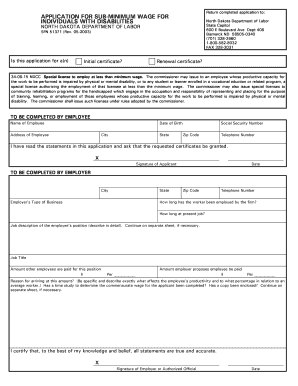
Get Sfn 51371 Form
How it works
-
Open form follow the instructions
-
Easily sign the form with your finger
-
Send filled & signed form or save
How to fill out the Sfn 51371 Form online
Completing the Sfn 51371 Form online is essential for individuals seeking a sub-minimum wage certificate for themselves or their employees. This guide provides a step-by-step approach to effectively navigating the form and submitting it correctly.
Follow the steps to fill out the Sfn 51371 Form online.
- Click the ‘Get Form’ button to obtain the form and open it in an online platform.
- Begin with the section intended for the employee by entering the name of the employee in the specified field. Ensure that the spelling is accurate as this information is crucial for processing.
- Input the employee’s date of birth. Make sure to use the correct format, which typically includes day, month, and year.
- Fill in the employee's address, which includes the street address, city, state, and zip code. Each field should be completed in full for clear identification.
- Enter the employee’s Social Security Number in the designated field. This information is required for identification purposes.
- Provide the telephone number of the employee. This may be used for follow-ups or clarifications.
- The employee must review the statements in the application and then sign and date the form to confirm their request for the certificate.
- Move to the employer's section and enter the name of the employer, ensuring it matches official records.
- Complete the employer's address information with the same thoroughness as the employee's details.
- Specify the employer's type of business as requested and include the relevant zip code and telephone number.
- Detail how long the worker has been employed by the firm and how long they have held their current job position, providing specific dates.
- Clearly describe the job title and responsibilities of the employee's position, providing as much detail as necessary, and include any additional information on a separate sheet if needed.
- Indicate the pay other employees receive for the same position and the proposed amount for the employee in question, detailing the payment schedule (e.g., per hour, per week).
- Explain the rationale behind the proposed salary, specifying how the employee's productivity is affected relative to an average worker. Attach any time study used to determine the commensurate wage.
- Finalize this section by having the employer or authorized official sign and date the form to validate the information provided.
- Proceed to the section for the physician’s input, where they will document the nature of the applicant's disability. This should only be completed by a licensed physician.
- The physician needs to detail how the disability impacts the applicant's work ability and provide their contact information along with their signature and date.
- After thoroughly completing all sections, review the entire form for accuracy. Users can then save changes, download, print, or share the completed form as needed.
Take the first step in securing a sub-minimum wage certificate by filling out the Sfn 51371 Form online today.
To make sure your business is protected, here are 10 tips you should consider when closing the deal. Get it in writing. ... Make sure payment terms are included. ... Identify the details. ... Always identify the parties correctly. ... Build in dispute resolution. ... Discuss contract termination. ... Pick a place to resolve the dispute.
Industry-leading security and compliance
US Legal Forms protects your data by complying with industry-specific security standards.
-
In businnes since 199725+ years providing professional legal documents.
-
Accredited businessGuarantees that a business meets BBB accreditation standards in the US and Canada.
-
Secured by BraintreeValidated Level 1 PCI DSS compliant payment gateway that accepts most major credit and debit card brands from across the globe.


