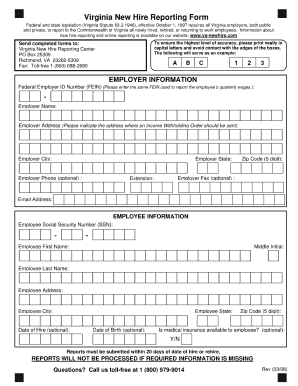
Get Vanewhire
How it works
-
Open form follow the instructions
-
Easily sign the form with your finger
-
Send filled & signed form or save
How to fill out the Vanewhire online
Filling out the Vanewhire form online can be a straightforward process if you have the right guidance. This comprehensive guide provides clear and detailed instructions to help you navigate each section of the form with confidence.
Follow the steps to complete the Vanewhire form online effectively.
- Click ‘Get Form’ button to access the form and open it in the editor.
- Begin by entering your personal information in the designated fields. Ensure accuracy in details such as your full name, address, and contact number.
- In the next section, provide any relevant identification numbers, such as social security or tax identification numbers, as prompted by the form.
- Fill out the employment information, including your current job title, employer name, and duration of employment. Ensure that all information is up-to-date.
- Review any additional sections regarding disclosures or terms. Read carefully and provide any required signatures or confirmations in the appropriate fields.
- Once all sections have been filled in accurately, review the entire form for completeness and correctness. Make any necessary adjustments.
- Save your changes to the form. You can then choose to download, print, or share the completed Vanewhire form as needed.
Start filling out the Vanewhire form online today for a seamless document management experience.
Filling out an employment verification can be straightforward when you follow a clear process. First, gather relevant details, such as the employee's position, salary, and dates of employment. Using Vanewhire, you can efficiently manage and document this information. This tool helps you automate verification requests, ensuring accuracy and timely responses, making your employment verification process both simple and effective.
Industry-leading security and compliance
-
In businnes since 199725+ years providing professional legal documents.
-
Accredited businessGuarantees that a business meets BBB accreditation standards in the US and Canada.
-
Secured by BraintreeValidated Level 1 PCI DSS compliant payment gateway that accepts most major credit and debit card brands from across the globe.


