Loading
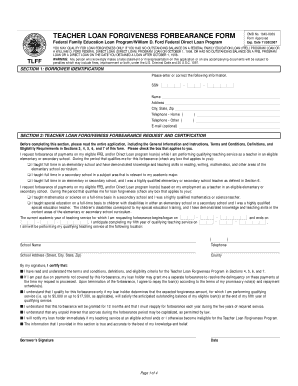
Get Tlff Form
How it works
-
Open form follow the instructions
-
Easily sign the form with your finger
-
Send filled & signed form or save
How to fill out the Tlff Form online
Filling out the Tlff Form online can seem daunting, but with the right guidance, you can complete it easily and accurately. This guide provides clear, step-by-step instructions to help you navigate each section of the form.
Follow the steps to fill out the Tlff Form online successfully.
- Click 'Get Form' button to access the Tlff Form and open it in your online editor.
- Begin with Section 1: Borrower Identification. Fill in your Social Security Number, full name, current address, city, state, zip code, and contact numbers. Optionally, provide your email address.
- Move to Section 2: Teacher Loan Forgiveness Forbearance Request and Certification. Read the instructions carefully before checking the relevant boxes to indicate your teaching status and service.
- Indicate the academic year for which you are requesting forbearance, along with the start and end dates. Also, specify your qualifying teaching service location by providing the school name, telephone number, address, and county.
- Sign and date the certification statement at the end of Section 2, affirming your understanding of the program's terms and conditions.
- Review Section 3 for General Information and Instructions, ensuring you understand the program requirements and any additional information needed.
- Familiarize yourself with Sections 4 through 7, which include Terms and Conditions, Definitions, and Eligibility Requirements to ensure you meet all criteria.
- Once you have completed all required sections and reviewed your entries for accuracy, save changes to the form, and proceed to download, print, or share it with the appropriate loan holder as instructed in Section 9.
Complete your Tlff Form online today to take the first step towards managing your teacher loan forgiveness.
To submit a Tlff Form, first gather all required information and complete the form accurately. After filling it out, you can submit it electronically or by mailing it to the appropriate department. Utilizing US Legal Forms can guide you through each step, ensuring you understand where and how to submit your Tlff Form effectively.
Industry-leading security and compliance
US Legal Forms protects your data by complying with industry-specific security standards.
-
In businnes since 199725+ years providing professional legal documents.
-
Accredited businessGuarantees that a business meets BBB accreditation standards in the US and Canada.
-
Secured by BraintreeValidated Level 1 PCI DSS compliant payment gateway that accepts most major credit and debit card brands from across the globe.


