Loading
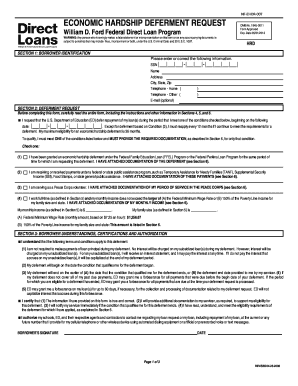
Get Email Deferments To Edmanage Form
How it works
-
Open form follow the instructions
-
Easily sign the form with your finger
-
Send filled & signed form or save
How to fill out the Email Deferments To Edmanage Form online
This guide provides clear instructions on how to complete the Email Deferments To Edmanage Form online. Whether you are seeking to defer your loan repayment due to economic hardship or other qualifying conditions, this step-by-step guidance ensures you complete the process accurately.
Follow the steps to fill out the Email Deferments To Edmanage Form online.
- Press the ‘Get Form’ button to access the Email Deferments To Edmanage Form. This action will allow you to open the document in an online editor where you can input your information.
- Begin by filling out Section 1: Borrower Identification. Enter your social security number, name, address, telephone numbers, and email address, ensuring accuracy for identification purposes.
- Proceed to Section 2: Deferment Request. Carefully read the conditions for deferment and check the box next to the qualifying condition that applies to you. Ensure you specify the date when the qualifying condition began.
- Complete any additional fields as required, such as your monthly income and family size if applicable to your deferment request. Accurately document this information to support your eligibility.
- In Section 3: Borrower Understandings, Certifications, and Authorizations, review the terms and conditions regarding your deferment, and ensure you understand your obligations during this period.
- Sign and date the form as required to certify that the information you have provided is correct. This is an important step to validate your application.
- Finally, attach any necessary supporting documentation as specified in Section 6. After verifying that all information is complete and accurate, you may save your changes, download, print, or share the form as needed.
Complete your Email Deferments To Edmanage Form online today to ensure your deferment request is processed efficiently.
You should send your school deferment form to the address specified by edfinancial on their website. It's crucial to follow their guidelines for submitting the Email Deferments To Edmanage Form properly. If you find the submission process confusing, consider using US Legal Forms, which offers resources to help you with your submission.
Industry-leading security and compliance
US Legal Forms protects your data by complying with industry-specific security standards.
-
In businnes since 199725+ years providing professional legal documents.
-
Accredited businessGuarantees that a business meets BBB accreditation standards in the US and Canada.
-
Secured by BraintreeValidated Level 1 PCI DSS compliant payment gateway that accepts most major credit and debit card brands from across the globe.


