Loading
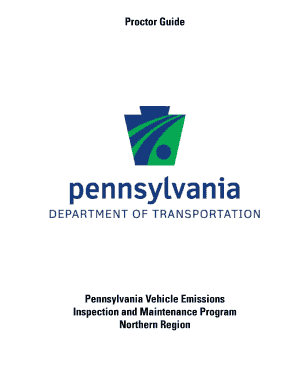
Get Delphi Iss
How it works
-
Open form follow the instructions
-
Easily sign the form with your finger
-
Send filled & signed form or save
How to fill out the Delphi Iss online
This guide provides detailed instructions for users on how to complete the Delphi Iss online. It is designed to be clear and supportive, aiding both experienced users and those with little prior knowledge.
Follow the steps to successfully fill out the Delphi Iss online.
- Press the ‘Get Form’ button to access the Delphi Iss form, which will open in the editing interface.
- Begin by entering the Facility ID Number, which is a 4-digit code provided to your facility. Ensure there are no hyphens or spaces.
- Next, enter the Proctor ID Number and Password. Keep these credentials confidential.
- Input the Student Driver’s License Number directly from the student’s license, ensuring there are no spaces. If the student is re-certifying, enter their Operator Number from their Inspector ID card instead.
- After confirming the Facility ID, Proctor ID and Password, and Student Driver’s License Number are accurate, click on the ‘Continue’ icon to proceed.
- The student must enter their Student User Name and Password on the subsequent screen. Click the 'Submit' icon after they have entered their information.
- Once the student’s credentials have been validated, a verification screen will display the student’s name. Confirm it matches their driver’s license and click the ‘Correct’ icon.
- If corrections to the student’s name are needed, select the ‘Incorrect’ icon. Make the necessary adjustments and click ‘Update’.
- The student can now start the final exam by clicking ‘Start’. They will navigate through the questions and make their selections.
- After the last question, the system will score the exam. If the score is 80% or higher, the student will confirm their mailing address for the license delivery.
- Once all corrections and verifications are complete, you can save your changes, download, print, or share the filled form as needed.
Encourage users to complete their documents online for a streamlined process.
To make an ISS file, you can start from scratch or utilize the Inno Setup Script Wizard in Delphi. This tool simplifies the process by guiding you through the necessary steps to configure your application's installation settings. Additionally, our platform, US Legal Forms, can provide resources and templates to help streamline this process.
Industry-leading security and compliance
US Legal Forms protects your data by complying with industry-specific security standards.
-
In businnes since 199725+ years providing professional legal documents.
-
Accredited businessGuarantees that a business meets BBB accreditation standards in the US and Canada.
-
Secured by BraintreeValidated Level 1 PCI DSS compliant payment gateway that accepts most major credit and debit card brands from across the globe.


