Loading
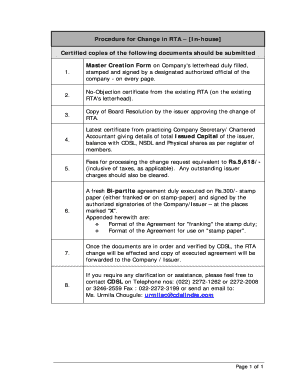
Get Procedure For Change Of Rta - In-house - Cdsl
How it works
-
Open form follow the instructions
-
Easily sign the form with your finger
-
Send filled & signed form or save
How to fill out the Procedure For Change Of RTA - In-house - CDSL online
This guide provides a comprehensive overview of how to properly fill out the Procedure For Change Of RTA - In-house - CDSL online. Following these steps will help ensure that your submission is complete and accurate, facilitating a smooth processing of your request.
Follow the steps to fill out the Procedure For Change Of RTA - In-house - CDSL.
- Click the ‘Get Form’ button to obtain the form and open it in the designated online editor.
- Fill out the Master Creation Form on your company's letterhead. Ensure that it is duly filled, stamped, and signed by an authorized official on every page.
- Obtain a No-Objection Certificate from the existing RTA, printed on their letterhead.
- Include a copy of the Board Resolution by the issuer that approves the change of RTA.
- Gather the latest certificate from a practicing Company Secretary or Chartered Accountant detailing the total Issued Capital of the issuer, balance with CDSL, NSDL, and physical shares as per the registrar of members.
- Prepare the processing fee of Rs. 5,618, inclusive of applicable taxes, and confirm that any outstanding issuer charges have been cleared.
- Execute a fresh Bi-partite agreement on Rs. 300 stamp paper, signed by the authorized signatories of the Company/Issuer at the marked locations.
- Once the documents are verified by CDSL, the RTA change will be implemented, and a copy of the executed agreement will be sent to the Company/Issuer.
- If you have any questions or need assistance, contact CDSL at the provided telephone or email contact details.
- After completing all necessary fields, you can save changes, download, print, or share the form as required.
Complete your documents online now to ensure a seamless transition.
You can easily check RTA details through your RTA's official site or by contacting their customer support. They typically provide account holders with access to important account information and services. Should you need to change your RTA, following the Procedure For Change Of RTA - In-house - CDSL will guide you through the necessary steps.
Industry-leading security and compliance
US Legal Forms protects your data by complying with industry-specific security standards.
-
In businnes since 199725+ years providing professional legal documents.
-
Accredited businessGuarantees that a business meets BBB accreditation standards in the US and Canada.
-
Secured by BraintreeValidated Level 1 PCI DSS compliant payment gateway that accepts most major credit and debit card brands from across the globe.


