Loading
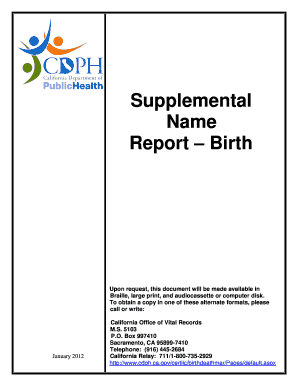
Get Supplemental Name Report Form
How it works
-
Open form follow the instructions
-
Easily sign the form with your finger
-
Send filled & signed form or save
How to fill out the Supplemental Name Report Form online
Filling out the Supplemental Name Report Form online is a straightforward process. This guide will walk you through each section of the form, ensuring you have all the necessary information to complete it accurately.
Follow the steps to successfully complete the form.
- Click the ‘Get Form’ button to access the Supplemental Name Report Form and open it in your preferred editor.
- Enter the full name of the child in Items 1A, 1B, and 1C. Ensure that the names are typed or printed clearly in black ink, as they will be part of the official birth record.
- Complete Part I with the child’s sex and birth details as they appear on the current birth certificate. This includes the date and place of birth.
- In Part II, both parents need to complete Items 8A to 9F. If only one parent is signing, an additional individual with knowledge of the facts must sign in Items 10-14.
- Review all information for accuracy and clarity. Every item must be complete, and the form must not have any erasures, whiteouts, or alterations.
- If applicable, prepare a notarized Sworn Statement if you are requesting a certified copy. Mail the completed form along with any required fees to the designated address.
- Once your application is prepared, you can save changes, download, print, or send the form as needed.
Complete your Supplemental Name Report Form online today!
Filling out name inclusion in a birth certificate requires you to complete the Supplemental Name Report Form with precise details. Provide correct names, dates, and any other relevant information as requested. Make sure to review your form for accuracy before submission to the local civil registry or PSA. This will help ensure that your request for name inclusion is processed smoothly.
Industry-leading security and compliance
US Legal Forms protects your data by complying with industry-specific security standards.
-
In businnes since 199725+ years providing professional legal documents.
-
Accredited businessGuarantees that a business meets BBB accreditation standards in the US and Canada.
-
Secured by BraintreeValidated Level 1 PCI DSS compliant payment gateway that accepts most major credit and debit card brands from across the globe.


