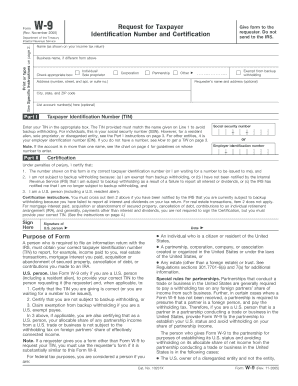
Get Fax Cover Sheet Template Form
How it works
-
Open form follow the instructions
-
Easily sign the form with your finger
-
Send filled & signed form or save
How to use or fill out the Fax Cover Sheet Template Form online
Filling out a fax cover sheet is essential for ensuring that your documents are sent to the correct recipient with the appropriate context. This guide provides a comprehensive step-by-step approach for users to complete the Fax Cover Sheet Template Form online, facilitating seamless communication.
Follow the steps to accurately complete your fax cover sheet template.
- Press the ‘Get Form’ button to access the Fax Cover Sheet Template Form and open it in your preferred online editing platform.
- In the 'To' section, enter the name of the recipient organization as 'Network Management'. Follow with the corresponding fax number, which is '412-454-5664'.
- Complete the 'From' section by filling in your name in the appropriate blank space. Below that, include your fax number.
- In the next field, provide your telephone number to ensure the recipient can reach you if necessary.
- Enter the current date in the designated field to indicate when the fax is being sent.
- Specify the subject of the fax, using 'Provider Change Form – Tax ID Form' as the reference.
- Indicate the total number of pages being sent, including the cover sheet itself, in the 'Number of pages' field.
- If you have any additional comments or instructions related to the fax, write them in the 'Comments' section.
- Once all fields are completed, save your changes. You can then download, print, or share your completed fax cover sheet as needed.
Begin completing your fax cover sheet template online today for efficient document management!
To create a cover sheet for a fax, start by selecting a suitable Fax Cover Sheet Template Form that fits your needs. You can personalize it by adding your contact information, the recipient’s details, and a brief message indicating the purpose of the fax. After filling in all necessary fields, ensure you check for accuracy before sending. Utilizing a professional template can streamline this process and help maintain clarity in your communications.
Industry-leading security and compliance
-
In businnes since 199725+ years providing professional legal documents.
-
Accredited businessGuarantees that a business meets BBB accreditation standards in the US and Canada.
-
Secured by BraintreeValidated Level 1 PCI DSS compliant payment gateway that accepts most major credit and debit card brands from across the globe.


