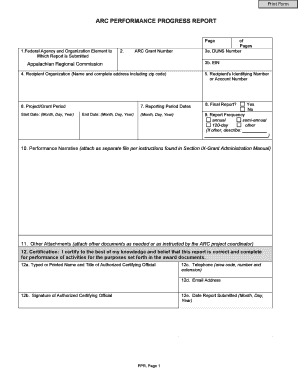
Get Arc Performance Progress Report Form - Appalachian Regional ... - Arc
How it works
-
Open form follow the instructions
-
Easily sign the form with your finger
-
Send filled & signed form or save
How to fill out the ARC Performance Progress Report Form - Appalachian Regional Commission online
Filling out the ARC Performance Progress Report Form is a crucial step for organizations seeking to report on their grant performance to the Appalachian Regional Commission. This guide will provide you with comprehensive, step-by-step instructions to ensure that your report is submitted accurately and efficiently.
Follow the steps to effectively complete your report.
- Click the ‘Get Form’ button to acquire the form and open it in your online editor.
- In the first section, identify the federal agency and organization element to which the report is being submitted. Be sure to include the relevant details as specified.
- Input your DUNS number in field 3a and the ARC grant number in the next available field. Ensure these numbers are correct to avoid processing delays.
- In field 3b, enter your Employer Identification Number (EIN). This number is essential for your organization's tax reporting.
- Provide the complete name and address of your recipient organization in field 4, including the zip code for accuracy.
- Enter the recipient’s identifying number or account number in field 5. This should match your organization’s internal records.
- Specify the project or grant period in field 6 by entering the start date and end date using the format Month, Day, Year.
- Indicate the reporting period dates in section 7, ensuring that they align with the project or grant period dates provided earlier.
- Respond to the final report question in field 8 by checking 'Yes' or 'No' as applicable, while also indicating the report frequency in field 9.
- Attach your performance narrative as a separate file according to the instructions found in Section IX of the Grant Administration Manual.
- Include any other necessary attachments in field 11 as instructed by your ARC project coordinator.
- Complete the certification section by entering the typed or printed name and title of the authorized certifying official. Ensure that this individual reviews and agrees to the report.
- The authorized certifying official must provide their signature in field 12b and include their telephone number, email address, and the date the report is submitted in fields 12c, 12d, and 12e respectively.
- Once all fields are accurately filled, you can save changes, download, print, or share the completed form as needed.
Complete your ARC Performance Progress Report online today for a smooth submission process.
A progress report is a document that provides updates on the status of a project, detailing achievements and any challenges faced. For example, a project utilizing the ARC Performance Progress Report Form - Appalachian Regional ... - Arc might include metrics on job creation, community involvement, and financial expenditures. This report serves as a vital tool for stakeholders, showcasing the progress and impact of funded activities.
Industry-leading security and compliance
-
In businnes since 199725+ years providing professional legal documents.
-
Accredited businessGuarantees that a business meets BBB accreditation standards in the US and Canada.
-
Secured by BraintreeValidated Level 1 PCI DSS compliant payment gateway that accepts most major credit and debit card brands from across the globe.


