Loading
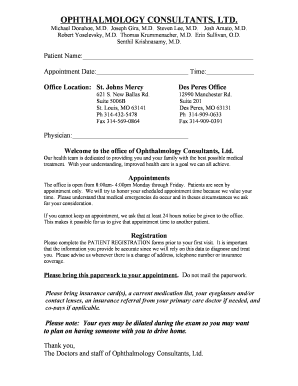
Get Ocstlcom Form
How it works
-
Open form follow the instructions
-
Easily sign the form with your finger
-
Send filled & signed form or save
How to fill out the Ocstlcom Form online
Filling out the Ocstlcom Form online can streamline your registration process with our office. This guide provides clear instructions to ensure your experience is efficient and straightforward.
Follow the steps to complete your Ocstlcom Form successfully
- Click ‘Get Form’ button to obtain the form and open it in the editor.
- Begin filling in the patient information section. Provide your full name, appointment date, and time. Make sure to specify the office location clearly.
- Complete the registration section. Accurately enter your address, contact numbers, and Social Security number. It is crucial to provide correct information for proper diagnosis and treatment.
- Fill in the insurance information. This includes your primary and secondary insurance details, along with the policyholder’s information and their date of birth.
- Review the release of information section. Ensure you authorize the necessary releases for processing your claims by signing where indicated.
- Provide your medical history in the designated section. Include any past medical conditions, medications, and allergies as this information is essential for your care.
- Conclude by signing and dating the form. Make sure to review all entered information for accuracy before submission.
- Once completed, save your changes, download a copy, and print the form for your records.
- If necessary, share the form with relevant parties or bring it to your appointment, as required by our office policies.
Complete your Ocstlcom Form online today to enhance your appointment experience.
Filing a claim with US Legal Forms begins with navigating to the website and accessing the Ocstlcom Form. After selecting the appropriate form, fill in the required fields with accurate details regarding your claim. Once completed, submit your claim through the platform for an efficient review process. This streamlined approach ensures that your claim is handled quickly and effectively, enhancing your experience.
Industry-leading security and compliance
US Legal Forms protects your data by complying with industry-specific security standards.
-
In businnes since 199725+ years providing professional legal documents.
-
Accredited businessGuarantees that a business meets BBB accreditation standards in the US and Canada.
-
Secured by BraintreeValidated Level 1 PCI DSS compliant payment gateway that accepts most major credit and debit card brands from across the globe.


