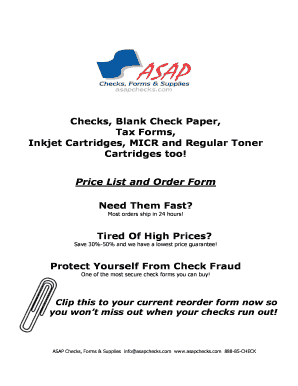
Get Price List Form
How it works
-
Open form follow the instructions
-
Easily sign the form with your finger
-
Send filled & signed form or save
How to fill out the Price List Form online
Filling out the Price List Form online is a straightforward process designed to simplify your ordering experience. This guide provides step-by-step instructions to help you navigate each section effectively.
Follow the steps to complete the Price List Form online.
- Click the ‘Get Form’ button to access the Price List Form. This will allow you to open the form in your chosen editor.
- Begin by entering your personal information in the designated fields. This usually includes your name, title, and company details.
- Provide the shipping information. Fill out the address details including street, city, state, and zip code to ensure accurate delivery.
- Select the products you wish to order. Refer to the product codes and quantities available on the form, and input these into the relevant sections.
- For printed checks, indicate whether you are using the Check 21 format and fill in the starting check number if applicable.
- Determine and indicate your preferred shipping method from the options provided. This ensures your order arrives in a timely manner.
- Enter your payment information. Choose your preferred method of payment, completing all necessary fields accurately.
- Review your entries for accuracy. Ensure that all sections are filled out correctly before proceeding.
- Save your changes and either download or print the completed form. You can also choose to share it via email if needed.
Start filling out your Price List Form online today for a seamless ordering experience.
On a price list, you should include the names of the products or services, their descriptions, and their respective prices. It's also important to specify any relevant details, such as quantities and applicable discounts. Using a Price List Form allows you to organize this information systematically, making it easy for your customers to understand your offerings. A well-structured price list facilitates better decision-making and enhances customer satisfaction.
Industry-leading security and compliance
-
In businnes since 199725+ years providing professional legal documents.
-
Accredited businessGuarantees that a business meets BBB accreditation standards in the US and Canada.
-
Secured by BraintreeValidated Level 1 PCI DSS compliant payment gateway that accepts most major credit and debit card brands from across the globe.


