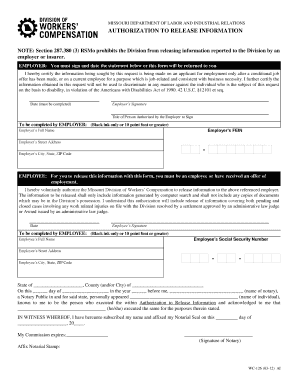
Get Missouri Form 126
How it works
-
Open form follow the instructions
-
Easily sign the form with your finger
-
Send filled & signed form or save
How to fill out the Missouri Form 126 online
Filling out the Missouri Form 126 online is a straightforward process designed to enable employers and employees to authoritatively request the release of workers' compensation information. This guide will walk you through each section of the form and provide clear instructions for completion.
Follow the steps to complete the Missouri Form 126 efficiently.
- Press the ‘Get Form’ button to access the Missouri Form 126 and open it in the editor.
- Begin by filling out the 'Employer' section. Include the employer’s Federal Employee Identification Number (FEIN), full name, and street address. Ensure that the information matches any official documents to prevent processing delays.
- In the 'Employer’s Signature' section, the authorized person must sign the form while also including their title and the date. This confirms that the information has been filled out accurately and complies with legal standards.
- Next, proceed to complete the 'Employee' section. The employee must provide their full name, Social Security Number, street address, and date. Keep in mind that the form must be filled in legible black ink or a font of at least 10 points.
- The employee must then sign the document to authorize the Missouri Division of Workers' Compensation to release the information. This signature must be notarized according to the specified requirements, ensuring compliance with legal standards.
- Make sure to include any additional instructions or details as specified, such as a self-addressed, stamped envelope for the return of information and the required records search fee. Remember, no cash is accepted; only checks or money orders are permitted.
- Finally, review the form for any errors or omissions. Once confirmed, save changes, print, or share the form as needed to complete the submission process to the Division of Workers’ Compensation.
Take the next step and file your Missouri Form 126 online today!
In Missouri, several items can qualify for tax exemption, including certain sales of food, prescription medicines, and some services. To understand what qualifies, you can refer to the Missouri Department of Revenue guidelines. If you are unsure, using Missouri Form 126 can help clarify the exemptions applicable to your situation. Knowing these details can optimize your financial planning.
Industry-leading security and compliance
-
In businnes since 199725+ years providing professional legal documents.
-
Accredited businessGuarantees that a business meets BBB accreditation standards in the US and Canada.
-
Secured by BraintreeValidated Level 1 PCI DSS compliant payment gateway that accepts most major credit and debit card brands from across the globe.


