Loading
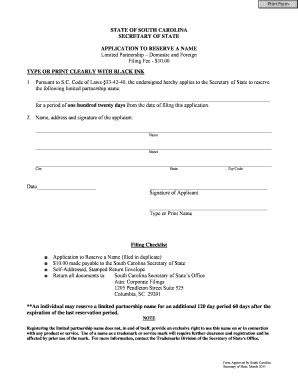
Get Application To Reserve Name - South Carolina Secretary Of State ... - Sos Sc
How it works
-
Open form follow the instructions
-
Easily sign the form with your finger
-
Send filled & signed form or save
How to fill out the Application To Reserve Name - South Carolina Secretary Of State online
This guide provides step-by-step instructions for filling out the Application To Reserve Name for a limited partnership in South Carolina. By following these instructions, users can successfully complete and submit the form online.
Follow the steps to complete your application
- Click ‘Get Form’ button to obtain the form and open it in the editor.
- In the first section, type or print clearly the limited partnership name you wish to reserve. Ensure that the name adheres to the state regulations and is not currently in use.
- Provide your name in the designated field. This should be the name of the applicant submitting the reservation application.
- Fill in your street address thoroughly. This address will be used for correspondence regarding your application.
- Enter your city, state, and zip code in the appropriate fields, ensuring accuracy to avoid any issues in the application process.
- Sign the application in the designated signature field, confirming that the information provided is accurate to the best of your knowledge.
- Type or print your name again in the space provided below your signature for clarity.
- Review the filing checklist to ensure you have completed all components of the application, including the filing fee, self-addressed stamped return envelope, and necessary duplicates.
- Prepare to submit your application by compiling all documents, including the completed Application to Reserve Name, the payment of $10.00, and the return envelope.
- Submit the application and required documents to the South Carolina Secretary of State’s Office at the specified address.
- After submission, keep a copy of the completed form for your records and monitor for any correspondence from the Secretary of State's Office regarding your application.
Complete your application online today and ensure your limited partnership name is reserved.
To become a registered agent in South Carolina, you must designate an individual or business entity that will receive legal documents on behalf of your business. Ensure your agent is located within South Carolina and has a physical address. Visitors can find guidance on this process through the Application To Reserve Name - South Carolina Secretary Of State ... - Sos Sc. platform.
Industry-leading security and compliance
US Legal Forms protects your data by complying with industry-specific security standards.
-
In businnes since 199725+ years providing professional legal documents.
-
Accredited businessGuarantees that a business meets BBB accreditation standards in the US and Canada.
-
Secured by BraintreeValidated Level 1 PCI DSS compliant payment gateway that accepts most major credit and debit card brands from across the globe.


