Loading
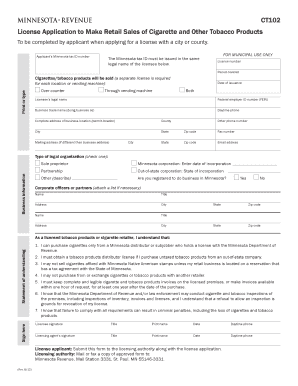
Get Ct102 Fillable Form
How it works
-
Open form follow the instructions
-
Easily sign the form with your finger
-
Send filled & signed form or save
How to fill out the Ct102 Fillable Form online
Filling out the Ct102 Fillable Form is a crucial step for individuals and businesses applying for a license to sell cigarettes and other tobacco products in Minnesota. This guide provides a clear, step-by-step approach to completing the form online, ensuring that you have all the necessary information at your fingertips.
Follow the steps to successfully complete the Ct102 Fillable Form online.
- Click the ‘Get Form’ button to obtain the Ct102 Fillable Form and open it in your preferred online editor.
- Enter the applicant’s Minnesota tax ID number. Ensure that it matches the legal name of the licensee indicated in the form.
- For municipal use only, leave the license number and period covered sections blank; they will be filled out by the municipal authority.
- Indicate how cigarettes and tobacco products will be sold by checking the appropriate box under the sales method: over the counter, through a vending machine, or both.
- Complete the sections for the licensee’s legal name, federal employer ID number (FEIN), and business trade name (doing business as). This information must be accurate and complete.
- Provide the complete address of the business location, including county, city, state, and zip code. If you have an additional phone number or fax number, include those as well.
- Fill in the email address for correspondence purposes. If the mailing address differs from the business address, provide that information as well.
- Select the type of legal organization by checking the box that applies: sole proprietor, partnership, Minnesota corporation, or out-of-state corporation. If required, enter additional details such as the date of incorporation.
- Indicate whether you are registered to do business in Minnesota by selecting 'Yes' or 'No.'
- List the corporate officers or partners. If more space is needed, attach an additional list. Include their names, titles, addresses, and contact information.
- Read the statement of understanding carefully, then sign and date the document as the licensee. Ensure that the licensee’s title and daytime phone number are included.
- If applicable, the licensing agent should also sign, date, and provide their title and daytime phone number.
- Once all sections are complete, save your changes. You can then download, print, or share the filled-out form as needed.
Complete your Ct102 Fillable Form online today and ensure you adhere to all licensing requirements.
Related links form
Payment Document means a bank statement, a copy of a payment order or a cash debit slip; Sample 1Sample 2Sample 3. Based on 4 documents. 4. Save.
Industry-leading security and compliance
US Legal Forms protects your data by complying with industry-specific security standards.
-
In businnes since 199725+ years providing professional legal documents.
-
Accredited businessGuarantees that a business meets BBB accreditation standards in the US and Canada.
-
Secured by BraintreeValidated Level 1 PCI DSS compliant payment gateway that accepts most major credit and debit card brands from across the globe.


