Loading
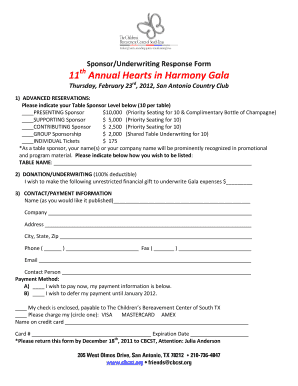
Get Underwriting Form For Club Sponsors
How it works
-
Open form follow the instructions
-
Easily sign the form with your finger
-
Send filled & signed form or save
How to fill out the Underwriting Form For Club Sponsors online
The Underwriting Form For Club Sponsors is an essential document for contributing to events such as the Hearts in Harmony Gala. This guide will provide you with step-by-step instructions to complete the form online seamlessly.
Follow the steps to fill out the Underwriting Form For Club Sponsors online.
- Press the ‘Get Form’ button to access the Underwriting Form For Club Sponsors and open it in your preferred editor.
- Select your Table Sponsor Level by marking the option that corresponds to your choice, such as Presenting Sponsor, Supporting Sponsor, Contributing Sponsor, Group Sponsorship, or Individual Tickets.
- Indicate how you would like your name(s) or your company name to be listed on promotional materials by filling in the TABLE NAME field.
- Enter the amount you wish to contribute as an unrestricted financial gift to underwrite Gala expenses in the designated field.
- Complete your contact and payment information by providing your name, company, address, city, state, zip code, phone number, fax number, email, and contact person's name.
- Choose your preferred payment method by indicating whether you wish to pay now or defer your payment. If paying now, fill in your credit card information or state that your check is enclosed.
- Review all the provided information to ensure accuracy before proceeding.
- Save your changes, and you can then download, print, or share the completed form accordingly.
Complete your Underwriting Form For Club Sponsors online today to support a great cause.
Related links form
0:02 1:24 Insert a header or footer in Microsoft Word - YouTube YouTube Start of suggested clip End of suggested clip Select one of the built-in formats. And now the header or footer area will be editable. Then typeMoreSelect one of the built-in formats. And now the header or footer area will be editable. Then type the text you want. And select close header and footer to go back to editing your document.
Industry-leading security and compliance
US Legal Forms protects your data by complying with industry-specific security standards.
-
In businnes since 199725+ years providing professional legal documents.
-
Accredited businessGuarantees that a business meets BBB accreditation standards in the US and Canada.
-
Secured by BraintreeValidated Level 1 PCI DSS compliant payment gateway that accepts most major credit and debit card brands from across the globe.


