Loading
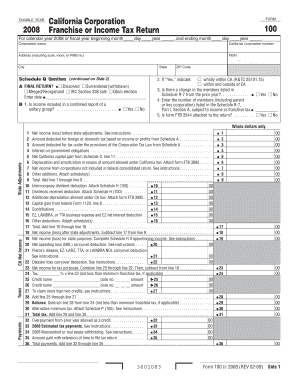
Get Form 100s 2008 Online
How it works
-
Open form follow the instructions
-
Easily sign the form with your finger
-
Send filled & signed form or save
How to fill out the Form 100s 2008 Online online
Filling out the Form 100s 2008 Online can seem daunting, but with a step-by-step guide, you can complete it with confidence. This guide provides clear instructions to assist users of all backgrounds in navigating the online process effectively.
Follow the steps to fill out the Form 100s 2008 Online seamlessly.
- Click ‘Get Form’ button to obtain the form and open it in an online editor.
- Begin with the taxable year section at the top of the form. Enter '2008' to indicate the year you are filing for. If applicable, note the fiscal year start and end dates.
- Fill in the corporation name, California corporation number, address, FEIN, city, and ZIP code in the specified fields.
- In Schedule Q, answer question A about whether this is a final return. Check the appropriate boxes for dissolved, surrendered, merged/reorganized, or other election statuses as needed.
- Respond to question B1 on whether income is included in a combined report. Check ‘Yes’ or ‘No’ and provide further information if 'Yes'.
- Enter the number of members listed in Schedule R-7 and check the box to indicate if FTB 3544 is attached.
- Proceed to the payments and taxes section. Accurately input all required financial information, including CA net income, state adjustments, and relevant deductions or credits.
- After filling out all sections, review your entries for accuracy. Look for any errors or missing information.
- Once you have confirmed all data is correct, you can save your changes, download the document in your preferred format, print it, or share it as needed.
Complete the Form 100s 2008 Online today to ensure timely and accurate filing.
Related links form
The Form 100S is a tax return specifically for S corporations doing business in California. It is crucial for reporting income, deductions, and credits of S corporations, ensuring compliance with state tax laws. Using resources like USLegalForms can make it easier to understand and file the Form 100S, especially for those seeking to file the Form 100s 2008 Online.
Industry-leading security and compliance
US Legal Forms protects your data by complying with industry-specific security standards.
-
In businnes since 199725+ years providing professional legal documents.
-
Accredited businessGuarantees that a business meets BBB accreditation standards in the US and Canada.
-
Secured by BraintreeValidated Level 1 PCI DSS compliant payment gateway that accepts most major credit and debit card brands from across the globe.


