Loading
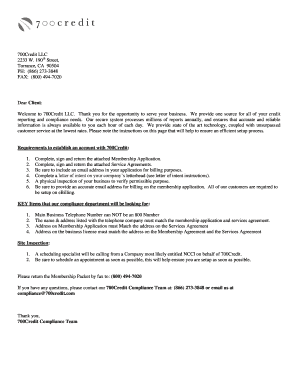
Get Shippacket App Download
How it works
-
Open form follow the instructions
-
Easily sign the form with your finger
-
Send filled & signed form or save
How to fill out the Shippacket App Download online
Filling out the Shippacket App Download form is an essential step for accessing and utilizing the services provided. This guide will help you navigate each section of the form with clear and supportive instructions.
Follow the steps to successfully complete the Shippacket App Download form.
- Click ‘Get Form’ button to obtain the form and open it in the editor.
- Begin with the Company Information section. Enter the full business name, including all Doing Business As (DBA) names. Fill in the business physical address, city, state, and zip code.
- Provide the Federal Tax ID number and the year the business was established. This information helps verify your identity and business status.
- Enter the main business telephone number, ensuring it is not a toll-free number. This number is crucial for communication purposes.
- If the billing address is different from the physical address, provide the bill-to address along with the corresponding city, state, and zip code.
- Include a valid business email address for receiving invoices. This is necessary for the eBilling setup.
- Detail the nature of the business. Describe in a few sentences what your business does. This section should provide context for your application.
- Specify the purpose for which consumer credit reports will be used. Select options such as 'Auto New' or 'Auto Used' as applicable.
- Indicate the classification of the business (e.g., Corporation, Partnership, LLC, Sole Proprietorship) and whether the business has been operating for one year or less.
- List bank and business references, including contact names and numbers for verification purposes.
- Attach necessary documents for bona fide business verification, such as a copy of the business license or tax records.
- Sign and date the Client Signature section to confirm the submission of your information and acceptance of terms.
- After completing the form, you can save the changes, download the completed document, print it, or share it as needed.
Complete your documents online today for efficient processing and management.
The download manifest in Shiprocket is a document that lists all the shipments you’ve processed within a specified period. It provides essential details such as tracking numbers and shipment statuses, allowing for efficient record-keeping. This feature is beneficial for tracking multiple shipments conveniently. You can get this document through the Shippacket App Download for quick access.
Industry-leading security and compliance
US Legal Forms protects your data by complying with industry-specific security standards.
-
In businnes since 199725+ years providing professional legal documents.
-
Accredited businessGuarantees that a business meets BBB accreditation standards in the US and Canada.
-
Secured by BraintreeValidated Level 1 PCI DSS compliant payment gateway that accepts most major credit and debit card brands from across the globe.


