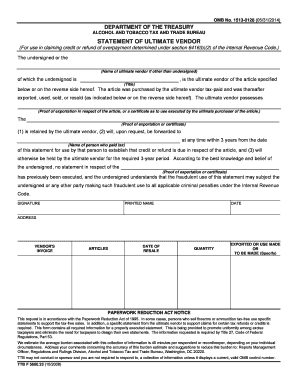
Get Statement Of Ultimate Vendor - Ttb.gov - Ttb
How it works
-
Open form follow the instructions
-
Easily sign the form with your finger
-
Send filled & signed form or save
How to fill out the Statement Of Ultimate Vendor - TTB.gov - Ttb online
Filling out the Statement Of Ultimate Vendor is an essential step for those seeking to claim credit or a refund for overpayments under the Internal Revenue Code. This guide will provide you with clear, step-by-step instructions to help you complete the form accurately and efficiently.
Follow the steps to successfully complete the form.
- Click ‘Get Form’ button to obtain the form and open it in your document editor.
- Begin by entering the name of the ultimate vendor, if different from the person filling out the form, in the designated field. This is crucial as it identifies who is claiming the tax refund.
- In the next field, provide the title of the person completing the form. This should clearly describe your role or position related to the ultimate vendor.
- Detail the article purchased by the ultimate vendor in the specified section. Make sure to include enough information to identify the item in question.
- Indicate how the article was exported, sold, or resold in the appropriate section. This information is necessary for the tax credit or refund claim.
- Attach proof of exportation or a certificate of use within the specified section. Ensure you retain this documentation for at least three years, as it may be requested to substantiate the claim.
- Provide the name of the person who paid the tax in the designated field. This helps to clarify the transaction linked to the claim.
- Finally, make sure to sign the document, print your name, add the date, and provide your address. This verifies that the information provided is accurate and complete.
- Once you have filled out all sections, save your changes and choose to download, print, or share the form as required for your records or submission.
Begin filling out your Statement Of Ultimate Vendor online today for a smooth and efficient process.
Yes, form 720 can be filed electronically through the TTB website or designated online platforms. E-filing simplifies the process, ensures quicker submissions, and helps track your filing status easily. For an efficient filing experience related to the Statement Of Ultimate Vendor - TTB - Ttb, it's advisable to explore helpful resources such as US Legal Forms that guide you through the online process with ease.
Industry-leading security and compliance
-
In businnes since 199725+ years providing professional legal documents.
-
Accredited businessGuarantees that a business meets BBB accreditation standards in the US and Canada.
-
Secured by BraintreeValidated Level 1 PCI DSS compliant payment gateway that accepts most major credit and debit card brands from across the globe.


