Loading
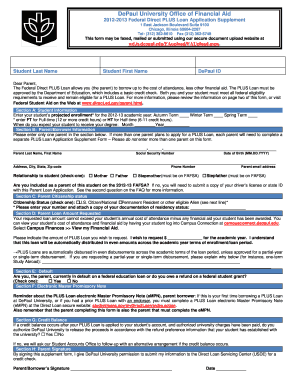
Get Wdisdepauledufauploadfauploadaspx Form
How it works
-
Open form follow the instructions
-
Easily sign the form with your finger
-
Send filled & signed form or save
How to fill out the Wdisdepauledufauploadfauploadaspx Form online
Filling out the Wdisdepauledufauploadfauploadaspx Form online can streamline the application process and ensure that your information is submitted securely. This guide will walk you through each step of the form, making it easy to complete and submit.
Follow the steps to successfully complete the Wdisdepauledufauploadfauploadaspx Form.
- Click the ‘Get Form’ button to access the Wdisdepauledufauploadfauploadaspx Form. This will open the form in your preferred online editor.
- Begin by entering the student’s last name, first name, and DePaul ID at the appropriate fields. Ensure all names are spelled correctly for proper identification.
- In Section A, provide the projected enrollment for the academic year by entering 'FT' for full-time or 'HT' for half-time under the various terms: Autumn, Winter, and Spring.
- Indicate the anticipated month and year when the student expects to receive their degree. This information is essential for determining loan eligibility.
- In Section B, complete the parent/borrower information by entering the last name, first name, and Social Security number. Ensure to include the date of birth in MM.DD.YYYY format.
- Fill in the parent’s address, city, state, and zip code. Also, specify the relationship to the student by checking the appropriate box.
- Provide a contact phone number and email address for the parent. Ensure that the email provided is active, as it may be used for communication regarding the loan.
- Complete Section C by checking the appropriate citizenship status. If the parent is an eligible non-citizen, enter the required documentation number.
- In Section D, request the desired loan amount, ensuring it does not exceed the student’s annual cost of attendance minus any financial aid received. Optionally, provide an explanation for any reduced loan requests.
- Answer Section E regarding any current loan defaults or owed refunds by checking 'Yes' or 'No'.
- Read the reminder in Section F about completing the electronic Master Promissory Note, if applicable. Make sure to take note of this requirement.
- In Section G, indicate whether to authorize DePaul University to release any credit balance that may occur after loan funds are applied to the account.
- Finally, in Section H, sign and date the form to confirm all provided information is accurate and complete. Your signature is necessary for processing.
- After reviewing all your entries, save any changes. Then, you can download, print, or share the completed form as required.
Start completing your Wdisdepauledufauploadfauploadaspx Form online today for a smooth application process.
If you received the Wdisdepauledufauploadfauploadaspx Form via email, you can easily fill it out online by accessing the US Legal Forms platform. Simply upload the emailed form, and use the tools provided to enter your information. This method guarantees that your responses are organized and ready for submission, making the process efficient.
Industry-leading security and compliance
US Legal Forms protects your data by complying with industry-specific security standards.
-
In businnes since 199725+ years providing professional legal documents.
-
Accredited businessGuarantees that a business meets BBB accreditation standards in the US and Canada.
-
Secured by BraintreeValidated Level 1 PCI DSS compliant payment gateway that accepts most major credit and debit card brands from across the globe.


