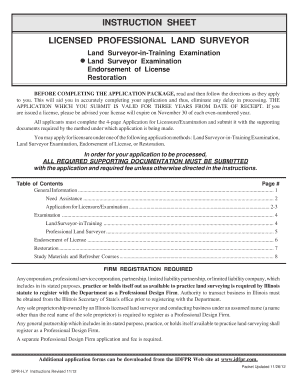
Get Il486 1337 Form
How it works
-
Open form follow the instructions
-
Easily sign the form with your finger
-
Send filled & signed form or save
How to fill out the Il486 1337 Form online
Completing the Il486 1337 Form online is an essential step in your journey towards becoming a licensed professional land surveyor in Illinois. This guide will provide you with clear, step-by-step instructions to navigate the form efficiently.
Follow the steps to complete the Il486 1337 Form online.
- Press the ‘Get Form’ button to acquire the Il486 1337 Form and open it in your preferred editor.
- In Part I-A, select your method of application by checking the appropriate box and fill in the required profession code, profession name, and applicable fee for your chosen licensure method.
- In Part I-B, check the box that best describes your application status, indicating whether this is your first application, a reapplication, or if you are applying under new statutory language.
- Move to Part II and complete your applicant identifying information, ensuring to enter your social security number as required.
- For Part III, provide complete details about your educational background, including high school and college education. Include official transcripts if requested.
- In Part IV, detail any previous licensure you have held, including the license type, state, and current status. This section is essential for transparency.
- Fill out Part V regarding your examination history, making sure to record each exam attempt you have undertaken.
- Complete Part VI with personal history questions that are mandatory for all applicants.
- Do not complete Part VII, as it is reserved for specific coding purposes.
- In Part VIII, answer the child support and student loan questions accurately, as all applicants must respond to these inquiries.
- Finally, in Part IX, read the certifying statement carefully before signing and dating the application to confirm the accuracy of the information provided.
- Review your completed application for correctness, save any changes made, and proceed to download, print, or share your finished form as necessary.
Complete your Il486 1337 Form online today and take the next step towards obtaining your land surveying license!
To request license verification in Illinois, you should contact the Illinois Secretary of State’s office directly. You can do this online or through a formal written request. Ensure you include all necessary details and, if applicable, use the Il486 1337 Form to streamline your request process. This form helps organize your information effectively, making it easier for the office to process your request.
Industry-leading security and compliance
-
In businnes since 199725+ years providing professional legal documents.
-
Accredited businessGuarantees that a business meets BBB accreditation standards in the US and Canada.
-
Secured by BraintreeValidated Level 1 PCI DSS compliant payment gateway that accepts most major credit and debit card brands from across the globe.


