Loading
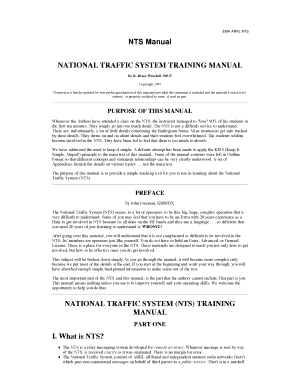
Get National Traffic Forms No No Download Needed Needed
How it works
-
Open form follow the instructions
-
Easily sign the form with your finger
-
Send filled & signed form or save
How to fill out the National Traffic Forms No No Download Needed Needed online
Filling out the National Traffic Forms No No Download Needed Needed online can seem daunting, but with the right guidance, it becomes a straightforward process. This guide aims to provide clear, step-by-step instructions to help users accurately complete the form without any confusion.
Follow the steps to effectively complete the National Traffic Forms No No Download Needed Needed online.
- Click ‘Get Form’ button to acquire the form and access it in the interface.
- Locate the Preamble section at the top of the form. Here you will need to enter the message number, precedence level, handling instructions, station of origin, check word count, place of origin, time filed, and date. Each of these fields has specific requirements, such as using a number for the message and UTC for the time filed.
- Fill in the Address section. Enter the full name of the individual to whom the traffic is being sent, followed by their complete street address or P.O. Box, city, state, and zip code. Ensure to articulate numbers correctly, as noted in the instructions.
- Proceed to the Text section, maintaining brevity and clarity. Limit the message to 25 words if possible. Use specified terms like ‘X-Ray’ for punctuation instead of saying them out loud.
- Complete the Signature section with your name, which can include your callsign if necessary. This helps identify the sender and allows for replies.
- After completing all sections, review your entries for accuracy. If satisfied, you can save changes, download, print, or share the form as required.
Start filling out your National Traffic Forms online now for a seamless process.
To schedule a Real ID appointment in North Dakota, you can also utilize the National Traffic Forms No No Download Needed Needed service. This platform offers an easy pathway to set your appointment without the hassle of paperwork. Just enter the required details, and ensure you bring the necessary documents to your appointment.
Industry-leading security and compliance
US Legal Forms protects your data by complying with industry-specific security standards.
-
In businnes since 199725+ years providing professional legal documents.
-
Accredited businessGuarantees that a business meets BBB accreditation standards in the US and Canada.
-
Secured by BraintreeValidated Level 1 PCI DSS compliant payment gateway that accepts most major credit and debit card brands from across the globe.


