Loading
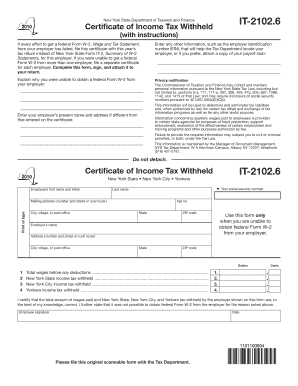
Get It 21026 Form
How it works
-
Open form follow the instructions
-
Easily sign the form with your finger
-
Send filled & signed form or save
How to fill out the IT-21026 form online
The IT-21026 form is a crucial document for individuals who are unable to obtain a federal Form W-2 from their employer. By following this guide, you will learn how to complete this form online accurately and efficiently.
Follow the steps to fill out the IT-21026 form online
- Click ‘Get Form’ button to obtain the form and open it in the editor.
- Enter your first name, middle initial, and last name in the designated fields. Make sure to provide your full legal name as it appears on your identification.
- Input your social security number in the required section. Ensure that there are no errors in the number as it is crucial for identification purposes.
- Provide your mailing address, including street address, city, state, and zip code. Be accurate with your address to ensure all correspondence reaches you.
- Enter your employer's name and address in the corresponding fields. If the employer’s name and address differ from what you provided earlier, make sure to update accordingly.
- Complete the fields for total wages before any deductions, New York State income tax withheld, New York City income tax withheld, and Yonkers income tax withheld. Ensure these amounts match your records.
- Review the reason for not obtaining a federal Form W-2 from your employer. Be concise but thorough in your explanation.
- Sign and date the form to certify that the information provided is accurate to the best of your knowledge. This signature serves as your declaration regarding the details of the form.
- Once all fields are completed and verified, save the changes to the form. You may now download, print, or share the completed document as necessary.
Complete your IT-21026 form online today to ensure your tax matters are handled smoothly.
To download form 26AS in Excel format, access the US Legal Forms platform where you can find the appropriate form. The site offers an easy-to-use download feature that allows you to save the document in Excel format for better data manipulation. With this, you can effortlessly track your financial information.
Industry-leading security and compliance
US Legal Forms protects your data by complying with industry-specific security standards.
-
In businnes since 199725+ years providing professional legal documents.
-
Accredited businessGuarantees that a business meets BBB accreditation standards in the US and Canada.
-
Secured by BraintreeValidated Level 1 PCI DSS compliant payment gateway that accepts most major credit and debit card brands from across the globe.


