Loading
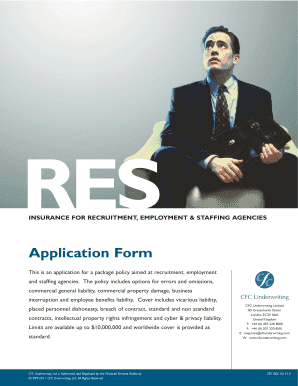
Get Prosurance Res Application Form
How it works
-
Open form follow the instructions
-
Easily sign the form with your finger
-
Send filled & signed form or save
How to fill out the Prosurance Res Application Form online
Completing the Prosurance Res Application Form online is an essential step for recruitment, employment, and staffing agencies seeking insurance coverage. This guide will provide you with step-by-step instructions to ensure your application is filled out accurately and efficiently.
Follow the steps to complete your application form with ease.
- Press the ‘Get Form’ button to access the application and open it in the online editor.
- Begin by entering your company details in Section 1. Include the name and address of the principal company requiring insurance, along with contact information such as the telephone number and email address.
- State when your company was established and provide a brief description of your business activities to establish context for your application.
- Detail the number of directors, officers, and partners in your company. Include their names, years in position, experience, and qualifications.
- Provide information regarding your employees and the average and maximum number of temporary personnel supplied at any one time.
- Fill in the financial information by reporting revenues and other monetary figures for the last complete financial year and estimates for the current and next years.
- In the subsequent sections, answer questions regarding any non-standard terms of business and details of temporary personnel placements.
- If necessary, complete Section 2 related to property and business interruption insurance, providing details about the premises to be insured.
- Proceed to Section 3, outlining your claims experience and insurance history, including any past claims or circumstances that could lead to claims.
- Finalize your application by reading the declaration carefully, ensuring all information is true and complete. Sign the application, including your position, full name, and date.
- Once completed, save your changes, download a copy of the application, print it, or share it as necessary.
Ready to apply for your insurance? Complete the Prosurance Res Application Form online today!
The Prosurance Res Application Form serves as a crucial step in applying for permanent residency. This form collects essential information about your background, employment, and residency status. It helps immigration authorities assess your eligibility for permanent residency in the U.S. Make sure to provide complete and honest information to support your application.
Industry-leading security and compliance
US Legal Forms protects your data by complying with industry-specific security standards.
-
In businnes since 199725+ years providing professional legal documents.
-
Accredited businessGuarantees that a business meets BBB accreditation standards in the US and Canada.
-
Secured by BraintreeValidated Level 1 PCI DSS compliant payment gateway that accepts most major credit and debit card brands from across the globe.


