Loading
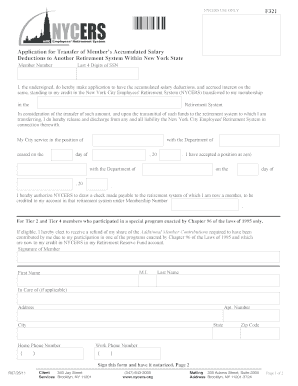
Get Nycers Form 321
How it works
-
Open form follow the instructions
-
Easily sign the form with your finger
-
Send filled & signed form or save
How to fill out the Nycers Form 321 online
This guide provides a comprehensive overview of how to fill out the Nycers Form 321 online. By following these clear instructions, users can efficiently complete their application for the transfer of accumulated salary deductions to another retirement system within New York State.
Follow the steps to successfully complete the Nycers Form 321.
- Click the ‘Get Form’ button to access the Nycers Form 321. This will allow you to open the form in a suitable format for online completion.
- Begin by entering your member number and the last four digits of your Social Security Number in the designated fields.
- In the section stating your application intent, fill in the name of the retirement system to which you are requesting the transfer.
- Provide details regarding your city service. Fill in the position you held and the date your service ended, including the department’s name.
- Indicate the position you have accepted, along with the department's name and the start date of this new position.
- Authorize NYCERS to draw a check by providing your membership number in the relevant field to ensure the proper crediting of your account.
- If you are a Tier 2 or Tier 4 member eligible for a refund under Chapter 96 of the Laws of 1995, indicate your election to receive this refund and ensure that it aligns with your account details.
- Complete your personal information by entering your signature, middle initial, first name, last name, and, if applicable, the name of the person to whom the form is in care of.
- Fill out your address, including the apartment number, city, state, zip code, and both home and work phone numbers.
- Sign the form where indicated, and ensure you have your signature notarized to validate the document.
- After completing the form, save any changes made. You can then download, print, or share the completed form as needed.
Complete your paperwork online for a seamless experience in filing the Nycers Form 321.
To qualify for retirement benefits from NYCERS, you typically need at least five years of service. However, different plans within NYCERS may have varying requirements. Reviewing your specific plan using resources like the NYCERS Form 321 will give you a clearer picture of your eligibility.
Industry-leading security and compliance
US Legal Forms protects your data by complying with industry-specific security standards.
-
In businnes since 199725+ years providing professional legal documents.
-
Accredited businessGuarantees that a business meets BBB accreditation standards in the US and Canada.
-
Secured by BraintreeValidated Level 1 PCI DSS compliant payment gateway that accepts most major credit and debit card brands from across the globe.


