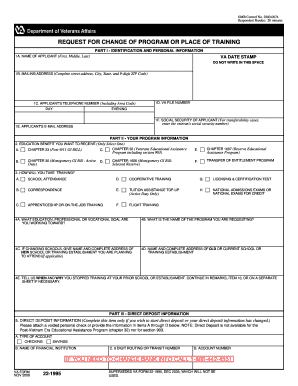
Get Form 22-1995 - Uncg
How it works
-
Open form follow the instructions
-
Easily sign the form with your finger
-
Send filled & signed form or save
How to fill out the Form 22-1995 - Uncg online
Filling out the Form 22-1995 - Uncg is a critical step for individuals looking to change their educational programs or training locations. This guide provides clear, step-by-step instructions to ensure you complete the form accurately and effectively.
Follow the steps to successfully fill out the Form 22-1995 - Uncg online.
- Click the ‘Get Form’ button to access the form and open it in the editor.
- Begin with Part I, which requires you to provide your identification and personal information, including your full name, mailing address, telephone number, VA file number, and email address.
- Move to Part II, where you need to specify the education benefit you want to receive. Read through the options carefully and select only one as applicable.
- Indicate how you will take your training in the designated section. Choose from available options such as school attendance, correspondence, or on-the-job training.
- Provide details regarding your educational, professional, or vocational goals. Clearly explain what program you are requesting and the name of your current or future school, if applicable.
- In Part III, fill out your direct deposit information if you wish to initiate or change your direct deposit. This includes your account type, financial institution name, routing number, and account number.
- Proceed to Part IV, which includes information on dependents and your recent periods of service. This information is only required if you have military service before January 1, 1977.
- Take time to review any additional questions and complete the remarks section if necessary. Be thorough to ensure nothing is overlooked.
- Finally, certify your application by signing and dating the document. Make sure to provide the necessary signature, especially if you are on active duty.
- Once you have completed the form, save changes and either download, print, or share the form as required.
Complete your Form 22-1995 - Uncg online today to ensure your educational benefits are processed efficiently!
Form 22-1995, also known as the Request for Change of Program or Place of Training, is a document used by veterans to update their educational program information with the Department of Veterans Affairs. This form is crucial for veterans who wish to change their courses or institutions under the GI Bill. By completing Form 22-1995 - Uncg, you ensure that your education benefits are accurately aligned with your current educational goals.
Industry-leading security and compliance
-
In businnes since 199725+ years providing professional legal documents.
-
Accredited businessGuarantees that a business meets BBB accreditation standards in the US and Canada.
-
Secured by BraintreeValidated Level 1 PCI DSS compliant payment gateway that accepts most major credit and debit card brands from across the globe.


