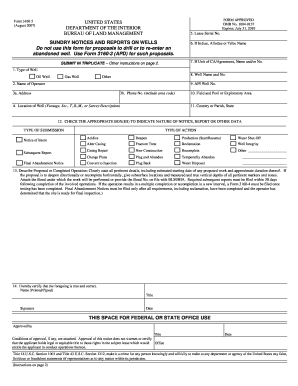
Get Examples Of Form 3160 5
How it works
-
Open form follow the instructions
-
Easily sign the form with your finger
-
Send filled & signed form or save
How to use or fill out the Examples Of Form 3160 5 online
Filling out the Examples Of Form 3160 5 is an essential task for reporting well operations on federal and Indian lands. This guide provides a clear, step-by-step approach to assist users in accurately completing the form online.
Follow the steps to effectively complete the Examples Of Form 3160 5 online.
- Press the ‘Get Form’ button to access the form and open it in your preferred editing interface.
- Begin by selecting the type of well by marking the appropriate circle indicating either 'Oil Well', 'Gas Well', or 'Other' in section 1.
- In section 2, fill in the name of the operator responsible for the well.
- Provide the operator's address and phone number in sections 3a and 3b, ensuring to include the area code.
- Section 4 requires you to describe the location of the well. Provide details in accordance with federal requirements.
- In sections 5 through 12, fill in the lease serial number, well name and number, API well number, field and pool or exploratory area, and the country or parish/state.
- Check the appropriate boxes in section 12 to indicate the nature of your notice, including the type of submission and action.
- Use section 13 to describe the proposed or completed operation. Clearly state the details including estimated dates and durations.
- In the certification section, print or type your name, include your title, sign the form, and add the date.
- After completing all sections, you can save changes, download, print, or share the form as required.
Complete your documents online today with confidence!
Filling out an IEPF 5 form online can be done conveniently through designated platforms. Start by visiting the official website where the online form is hosted, then follow the prompts to input required information accurately. For a seamless experience, examples of Form 3160 5 can guide you through the online procedure, ensuring you understand each section. Consider using uslegalforms, which might provide a user-friendly interface and additional resources to assist you.
Industry-leading security and compliance
-
In businnes since 199725+ years providing professional legal documents.
-
Accredited businessGuarantees that a business meets BBB accreditation standards in the US and Canada.
-
Secured by BraintreeValidated Level 1 PCI DSS compliant payment gateway that accepts most major credit and debit card brands from across the globe.


