Loading
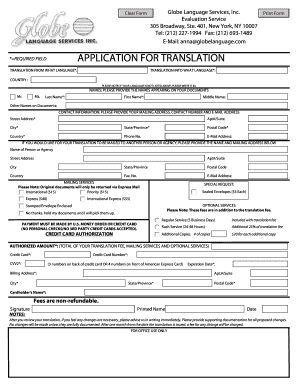
Get Annaglobelanguagecom Form
How it works
-
Open form follow the instructions
-
Easily sign the form with your finger
-
Send filled & signed form or save
How to fill out the Annaglobelanguagecom Form online
Filling out the Annaglobelanguagecom Form is an essential step in obtaining translation services. This guide provides detailed instructions to help you complete the form accurately and efficiently.
Follow the steps to successfully complete your form online.
- Press the ‘Get Form’ button to access the form and open it for editing.
- In the 'Translation from what language' section, select the language you want to translate from, marking it clearly in the required field.
- In the 'Translation into what language' section, choose the language you wish to translate your document into, ensuring that you complete this mandatory field.
- Fill in the 'Country' field, providing your location.
- In the 'Names' section, enter your last name, first name, and middle name if applicable, making sure to complete the required fields.
- Provide any other names that appear on your documents in the designated field.
- Under 'Contact Information', fill in your mailing address, contact number, and e-mail address accurately.
- If the translation should be mailed to someone else, provide the name and mailing address in the relevant section.
- Select your preferred mailing service from the options given, noting that original documents will only be returned via Express Mail.
- If you have special requests, specify them in the 'Special Request' section, including any additional services that you may require.
- Complete the 'Credit Card Authorization' section by entering the authorized amount, credit card information, and billing address as required.
- Sign and date the form in the provided sections, ensuring your signature matches the cardholder's name.
- Review all provided information for accuracy before finalizing, and then save changes, download, print, or share the form as necessary.
Complete your documents online today for a seamless experience.
Related links form
Changing settings in Microsoft Forms can streamline how your forms operate. Simply access the settings icon in your form, where you can adjust various features such as notifications and language. This allows you to customize your Annaglobelanguagecom Form not only in terms of language but also in functionality for improved user engagement.
Industry-leading security and compliance
US Legal Forms protects your data by complying with industry-specific security standards.
-
In businnes since 199725+ years providing professional legal documents.
-
Accredited businessGuarantees that a business meets BBB accreditation standards in the US and Canada.
-
Secured by BraintreeValidated Level 1 PCI DSS compliant payment gateway that accepts most major credit and debit card brands from across the globe.


