Loading
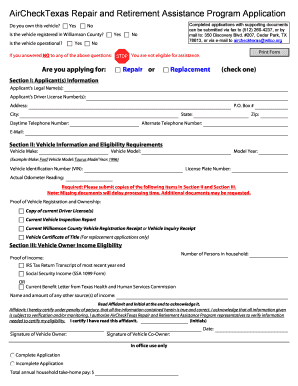
Get Aircheck Texas Application
How it works
-
Open form follow the instructions
-
Easily sign the form with your finger
-
Send filled & signed form or save
How to fill out the Aircheck Texas Application online
Filling out the Aircheck Texas Application online can be a straightforward process when you have clear guidance. This guide will help you navigate through each section of the form to ensure you submit a complete application.
Follow the steps to fill out the Aircheck Texas Application online.
- Click the 'Get Form' button to obtain the application form and access it in your editor.
- In Section I, provide the applicant's information. Enter the vehicle owner's legal name, driver license number, physical address, city, state, zip code, P.O. box number if applicable, contact telephone numbers, and email address. Remember, only the vehicle owner(s) can apply for this program.
- In Section II, enter the vehicle information. This includes the vehicle make, model, model year, vehicle identification number (VIN), license plate number, and actual odometer reading. Ensure that you gather and submit the required supporting documents such as a current driver's license, vehicle inspection report, and Williamson County vehicle registration receipt.
- Proceed to Section III, where you will provide information about household income eligibility. Indicate the number of persons in your household and submit proof of income, which may include an IRS tax return transcript, social security income documentation, or a benefits letter from the Texas Health and Human Services Commission.
- At the end of the form, read the affidavit carefully. Initial to acknowledge your understanding and certify that all information provided is truthful. Sign the form as the vehicle owner and include a co-owner's signature if applicable.
- Review your completed application to ensure all fields are filled out accurately. Attach all required supporting documents before final submission.
- Once satisfied with your application, save the changes. You can choose to download, print, or share the completed form through your preferred method.
Start filling out your Aircheck Texas Application online today for assistance.
You can easily check the history of your AirCheck Texas vehicle inspection through the official state website. Simply enter the necessary details related to your vehicle, and the inspection history will be readily available. This information can help you stay informed about any required inspections or improvements. Utilizing the Aircheck Texas Application can also streamline your inspection process.
Industry-leading security and compliance
US Legal Forms protects your data by complying with industry-specific security standards.
-
In businnes since 199725+ years providing professional legal documents.
-
Accredited businessGuarantees that a business meets BBB accreditation standards in the US and Canada.
-
Secured by BraintreeValidated Level 1 PCI DSS compliant payment gateway that accepts most major credit and debit card brands from across the globe.


