Loading
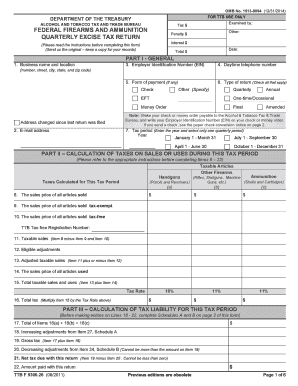
Get Formsf530026pdf
How it works
-
Open form follow the instructions
-
Easily sign the form with your finger
-
Send filled & signed form or save
How to fill out the Formsf530026pdf online
This guide provides a comprehensive overview of how to effectively fill out the Formsf530026pdf online. Whether you are experienced in digital documentation or a newcomer, this step-by-step approach will ensure you complete the form accurately and confidently.
Follow the steps to complete the Formsf530026pdf online.
- Click ‘Get Form’ button to obtain the form and open it in the editor.
- Enter your business name and location, including the number, street, city, state, and zip code.
- Provide your Employer Identification Number (EIN). If you do not have one, you may apply through the Internal Revenue Service.
- Input your daytime telephone number to ensure that you can be contacted if needed.
- Fill in your e-mail address for correspondence regarding the form.
- Select the form of payment you wish to use. Options include EFT, money order or check.
- Indicate the type of return you are filing by checking all applicable boxes: Quarterly, Annual, One-time/Occasional, or Final.
- Specify the tax period by entering the year and selecting one of the provided quarterly periods.
- For Part II, calculate the taxes on sales or uses during the tax period specified. Follow the instructions provided to complete each item from 8 to 15.
- In Part III, calculate your tax liability for the period by filling Lines 17 to 22. Ensure adjustments are accurately detailed.
- Complete the certification section by signing and dating the form. Remember, only an original signature is accepted.
- After completing all sections, save your changes. Download, print, or share the form as needed.
Begin filling out your Formsf530026pdf online today for a seamless filing experience.
To file Form 5500-SF, start by accessing the EFAST2 online filing system. Complete your form with accurate plan information and submit it electronically. Remember to review and confirm that all data is correct before final submission. For thorough guidance, consult materials related to Formsf530026pdf.
Industry-leading security and compliance
US Legal Forms protects your data by complying with industry-specific security standards.
-
In businnes since 199725+ years providing professional legal documents.
-
Accredited businessGuarantees that a business meets BBB accreditation standards in the US and Canada.
-
Secured by BraintreeValidated Level 1 PCI DSS compliant payment gateway that accepts most major credit and debit card brands from across the globe.


