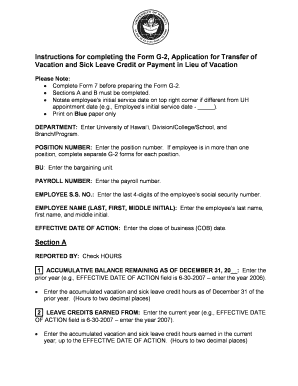
Get Form G 2 Application For Transfer Of Vacation & Sick Leave Credit Or Payment In Lieu Of Vacation
How it works
-
Open form follow the instructions
-
Easily sign the form with your finger
-
Send filled & signed form or save
How to fill out the Form G 2 Application For Transfer Of Vacation & Sick Leave Credit Or Payment In Lieu Of Vacation online
The Form G 2 Application For Transfer Of Vacation & Sick Leave Credit Or Payment In Lieu Of Vacation is essential for users seeking to manage their leave credits effectively. This guide provides a step-by-step breakdown to ensure users can easily complete the form online.
Follow the steps to complete the application accurately.
- Press the ‘Get Form’ button to access the Form G 2. This action opens the form for you to fill out online.
- Fill out the Department section by entering the University of Hawai‘i, followed by the Division/College/School, and Branch/Program.
- In the Position Number field, enter the specific position number associated with the employee. If the employee holds more than one position, complete separate forms for each position.
- Enter the Bargaining Unit (BU) that corresponds to the employee’s position.
- Provide the last four digits of the employee's Social Security Number in the Employee S.S. No. field.
- Complete the Employee Name section by entering the employee’s last name, first name, and middle initial.
- Input the Effective Date of Action, marking the date at which the action will take effect.
- In Section A, check the box for HOURS and enter the required data for the accumulative balance, leave credits earned, leave taken, and any forfeited vacation leave credits as specified.
- Complete any additional calculations and checks required in Section A, including the balance remaining at the effective date of action and maximum accumulation allowed, as applicable.
- For Section B, check the appropriate box for Payment and/or Transfer options based on the employee's situation, ensuring accurate selections regarding vacation credit transfers.
- Obtain necessary signatures in the designated areas, ensuring all parties required to sign do so, or type ‘Unavailable for Signature’ if needed.
- Review the entire form for completeness and accuracy before printing the original copy on blue paper.
- Distribute the completed forms to the necessary offices as listed in the distribution guidelines, ensuring that all attachments and supporting documents are included.
- Save your changes, download a copy of the form, and keep it for your records, or print additional copies as needed.
Start filling out your Form G 2 Application online today to manage your leave credits effectively.
Related links form
Sick leave typically does not transfer when changing employers, as this benefit is tied to the specific job. However, some employers may allow the transfer of certain leave credits through the use of the Form G 2 Application for Transfer of Vacation & Sick Leave Credit or Payment in Lieu of Vacation, so it’s worthwhile to inquire with HR. Always check your new employer’s policies to get clarity on what can be done.
Industry-leading security and compliance
-
In businnes since 199725+ years providing professional legal documents.
-
Accredited businessGuarantees that a business meets BBB accreditation standards in the US and Canada.
-
Secured by BraintreeValidated Level 1 PCI DSS compliant payment gateway that accepts most major credit and debit card brands from across the globe.


