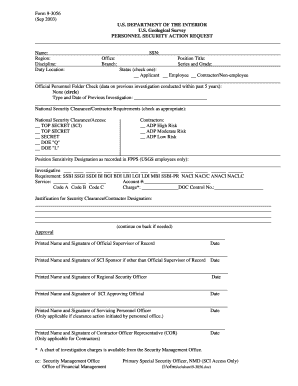
Get Usgs 9 3056 Form
How it works
-
Open form follow the instructions
-
Easily sign the form with your finger
-
Send filled & signed form or save
How to fill out the Usgs 9 3056 Form online
The Usgs 9 3056 form is essential for initiating personnel security actions within the U.S. Geological Survey. This guide will help you navigate the online filling process of this form effortlessly and accurately.
Follow the steps to complete the Usgs 9 3056 Form online
- Press the ‘Get Form’ button to access the Usgs 9 3056 Form and launch it in the online editor.
- Begin by filling out the name, region, discipline, and duty location fields. Ensure all details are accurate to avoid processing delays.
- Enter the Social Security Number (SSN), office, and branch. Double-check to ensure this information matches your official records.
- Input your position title, series, and grade. This ensures your specific role is clearly indicated.
- Select your status by checking the appropriate box for 'Applicant,' 'Employee,' or 'Contractor/Non-employee.'
- For the Official Personnel Folder Check, indicate whether there is none or provide details regarding any previous investigations conducted within the last five years.
- In the National Security Clearance section, check the appropriate clearance level required for your role, if applicable.
- If you are a contractor, select the risk level associated with your position.
- Complete the Position Sensitivity Designation if you are a USGS employee, providing the necessary designation as recorded in FPPS.
- Fill out the account number and service entries as required. Provide justification for the security clearance or contractor designation in the designated section.
- Obtain the necessary signatures from the official supervisor of record, SCI sponsor, regional security officer, and any other required officials. Ensure that all signatures are dated.
- Review the entire form for accuracy, then save your changes. You can download, print, or share the completed form as necessary.
Start filling out your Usgs 9 3056 Form online today!
Buying a New Car in California Head to your local DMV with the following documentation and materials: The title, signed by the owner. A smog certification (not required if the car is less than four years old and not diesel-powered). $15 vehicle title transfer fee.
Fill Usgs 9 3056 Form
The returning volunteer must then submit a 9-3056 form and complete an OF 306 (Declaration of Federal Employment) form. Volunteers must meet mandatory training requirements in areas such as IT security, safety, ethics, and anti-harassment. How to become a USGS Emeritus Volunteer:. By Human Capital September 4, 2018. Below are downloadable Word and PDF versions of the forms needed for checking out thin sections and for core donations. This page lists all common Entrance on Duty (EOD) forms, MOU's, booklets, and information sheets. Must have an online OF301a volunteer form (see How To Become a USGS Emeritus) with a general description of activities and products. USGS science for a changing world. USGS Home Contact USGS Search USGS. Must have an online OF301a volunteer form (see How To Become a USGS Emeritus) with a general description of activities and products.
Industry-leading security and compliance
-
In businnes since 199725+ years providing professional legal documents.
-
Accredited businessGuarantees that a business meets BBB accreditation standards in the US and Canada.
-
Secured by BraintreeValidated Level 1 PCI DSS compliant payment gateway that accepts most major credit and debit card brands from across the globe.


