Loading
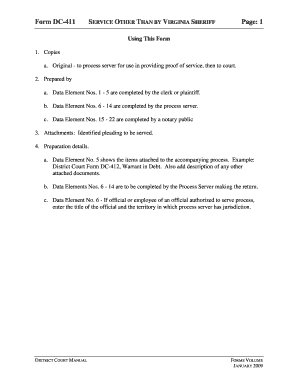
Get Form Dc-411 - Courts State Va
How it works
-
Open form follow the instructions
-
Easily sign the form with your finger
-
Send filled & signed form or save
How to fill out the Form DC-411 - Courts State Va online
Form DC-411 is a vital document for processing services outside of a Virginia sheriff's jurisdiction. This guide will provide you with clear and concise steps to fill out the form online, ensuring you complete it accurately and efficiently.
Follow the steps to fill out the form online.
- Click ‘Get Form’ button to obtain the form and open it in the editor.
- Begin by entering the court case number in the designated field. This number can typically be found on previous court documents.
- Select the name of the court from the provided options, ensuring you choose the correct jurisdiction for your case.
- In the 'style of case' section, fill in the relevant parties involved in the case, using 'v.' to separate the plaintiff and defendant.
- Provide the complete name and address of the person who is to be served.
- Check the appropriate box that reflects the type of service being made, such as 'Warrant in Debt' or 'Summons for Unlawful Detainer'.
- Specify if you are an official authorized to serve process by checking the corresponding box. If applicable, provide your title and the area where you have jurisdiction.
- Record the date and time of service in the specified fields.
- Fill in the address where the service was made, ensuring it is completely accurate.
- Indicate whether personal service was made by checking the appropriate box, noting that personal service is required for out-of-state service.
- If substituted service was utilized, indicate the method and provide information regarding the person to whom the document was delivered, including their name, age, and relationship to the individual being served.
- Complete the details if a garnishment summons was served, including the date a copy was mailed to the judgment debtor.
- If the person to be served was not found, check the corresponding box.
- Date and sign the form where indicated, ensuring all information is printed or typed clearly, including your name.
- Lastly, complete the notary section by providing the state, the city or county of acknowledgment, the notary’s signature, date, and commission expiration date.
- Once all sections have been completed, save your changes, and choose to download, print, or share the form as needed.
Complete your legal documents online for efficiency and accuracy.
In Virginia, a motion to dismiss can be based on several grounds, such as lack of jurisdiction, failure to state a claim, or expiration of the statute of limitations. Each ground has specific legal implications that you should understand. It is advisable to consult with a legal expert or refer to resources like Form DC-411 - Courts State Va. for comprehensive guidance.
Industry-leading security and compliance
US Legal Forms protects your data by complying with industry-specific security standards.
-
In businnes since 199725+ years providing professional legal documents.
-
Accredited businessGuarantees that a business meets BBB accreditation standards in the US and Canada.
-
Secured by BraintreeValidated Level 1 PCI DSS compliant payment gateway that accepts most major credit and debit card brands from across the globe.


