Loading
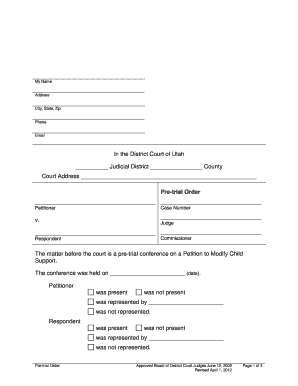
Get Court Documents Online
How it works
-
Open form follow the instructions
-
Easily sign the form with your finger
-
Send filled & signed form or save
How to fill out the Court Documents Online
Filling out court documents online can be a crucial part of managing your legal matters efficiently. This guide provides clear, step-by-step instructions to help you complete the Court Documents Online form, ensuring all necessary information is accurately provided.
Follow the steps to complete your form effectively.
- Click ‘Get Form’ button to obtain the form and open it for editing.
- Start by entering your personal information at the top of the form, including your name, address, phone number, and email. Ensure that this information is accurate and up-to-date.
- Locate the section for the court information. Enter the judicial district, county, and the court address as required.
- Fill in the case number along with the names of the petitioner and respondent. Ensure to use the correct legal names as they appear in the documentation.
- In the section regarding attendance at the pre-trial conference, indicate whether the petitioner and respondent were present or represented by counsel. Check the appropriate boxes.
- Input the details of the hearing, including the date of the conference, and any decisions made by the court regarding the petition to modify child support.
- Complete the sections regarding any represented parties, ensuring to list their names where indicated.
- Follow the orders section to document any actions agreed upon by the court, including trial dates and necessary filings.
- Fill out the certificate of service section by providing names, methods of service, and addresses for parties involved.
- Lastly, sign and date the form, ensuring all sections have been completed before submission.
Get started on your court documents online today.
Yes, you can access a variety of NC court records online through state-run databases and local clerks' offices. These resources allow you to view case information, filings, and judgments from the comfort of your home. For a more streamlined experience, consider using USLegalForms, which lets you access court documents online quickly and efficiently.
Industry-leading security and compliance
US Legal Forms protects your data by complying with industry-specific security standards.
-
In businnes since 199725+ years providing professional legal documents.
-
Accredited businessGuarantees that a business meets BBB accreditation standards in the US and Canada.
-
Secured by BraintreeValidated Level 1 PCI DSS compliant payment gateway that accepts most major credit and debit card brands from across the globe.


