Loading
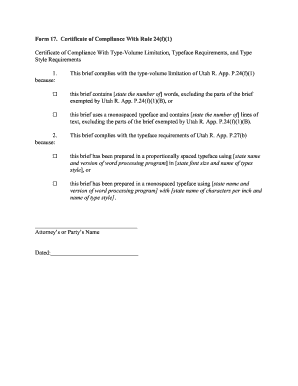
Get Form 17. Certificate Of Compliance With Rule 24 ... - Utah State Courts - Utcourts
How it works
-
Open form follow the instructions
-
Easily sign the form with your finger
-
Send filled & signed form or save
How to fill out the Form 17. Certificate Of Compliance With Rule 24 - Utah State Courts - Utcourts online
Filling out the Form 17. Certificate of Compliance With Rule 24 is a crucial step in ensuring that your brief meets the necessary standards set by Utah State Courts. This guide provides clear, step-by-step instructions to help you correctly complete the form online.
Follow the steps to fill out the Form 17 accurately.
- Click the ‘Get Form’ button to access the form and open it in the editing interface.
- In the first section, indicate compliance with the type-volume limitation. Select the appropriate checkbox stating either that your brief complies with the word count or the line count, and provide the number of words or lines as required.
- In the second section, confirm compliance with the typeface requirements. Choose the appropriate checkbox for proportionally spaced or monospaced typeface, and provide details such as the name and version of the word processing program, font size, and type style when prompted.
- Include your name as the attorney or party completing the form. Ensure that all information is accurate to avoid delays in processing.
- Enter the date on which you are filling out the form. This date is essential for tracking the compliance timeline.
- Review all entries for accuracy and completeness to ensure compliance with the court's requirements. Make any necessary adjustments before finalizing the form.
- Once you are satisfied with the information provided, you can save your changes, download the completed form, print it for submission, or share it as needed.
Start filing your documents online today for a seamless experience.
To petition the court means to formally request a change or decision from the judge regarding a legal matter. It encompasses presenting a written document that states your case's facts and legal basis. Petitioning is a fundamental part of accessing the justice system and ensures your voice is heard. For assistance drafting your petition, consider using the resources available at USLegalForms.
Industry-leading security and compliance
US Legal Forms protects your data by complying with industry-specific security standards.
-
In businnes since 199725+ years providing professional legal documents.
-
Accredited businessGuarantees that a business meets BBB accreditation standards in the US and Canada.
-
Secured by BraintreeValidated Level 1 PCI DSS compliant payment gateway that accepts most major credit and debit card brands from across the globe.


