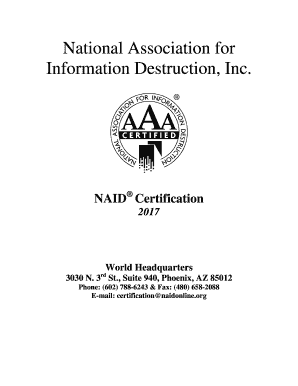
Get Hud Naid Recertification
How it works
-
Open form follow the instructions
-
Easily sign the form with your finger
-
Send filled & signed form or save
How to fill out the Hud Naid Recertification online
This guide provides clear instructions for filling out the Hud Naid Recertification form online, ensuring that users can complete their applications accurately and efficiently. By following these steps, applicants can maintain their certification status with ease.
Follow the steps to complete your Hud Naid Recertification form online.
- Click ‘Get Form’ button to obtain the Hud Naid Recertification form and open it in the editor.
- Fill in the company name and contact details in the designated fields. Ensure all information is accurate to avoid delays.
- Indicate the physical address of the company, including city, state, and postal code. This is crucial for audit purposes.
- Complete the profile information section by providing the year your destruction business was established and the total number of access individuals at your location.
- Specify the normal hours of operation for your business, as this will help auditors understand your operational context.
- List all vehicles used for destruction services, including their make, model, VIN, and license plate numbers. Ensure that this information is up to date.
- Select the operation(s) you are applying for, such as mobile or plant-based, and indicate any additional media endorsements required.
- Submit the application fee as instructed, ensuring that payment details are valid and complete.
- Review the entire application for accuracy and completeness before saving your changes.
- Once reviewed, save the form, and choose to download, print, or share it as necessary.
Complete your Hud Naid Recertification application online today to maintain your certification status.
HUD typically sets a minimum bid amount based on the property's appraised value. It's essential to research the current market and understand how HUD evaluates offers. Keep in mind that the lowest offer acceptable can vary, so staying informed can enhance your success in securing properties during the HUD Naid Recertification phase.
Fill Hud Naid Recertification
When to use this application: • You already have a NAID. No information is available for this page. How do I obtain a NAID? Recertification will take place immediately for updates to the Business Phone Number, Remittance. Nonprofit Roster in order to participate in Single Family nonprofit programs. Selling Broker are required to recertify their NAID yearly. The recertification is completed through the NAID Application Portal system. In order to qualify to sell HUD Homes, real estate brokers must complete and sign the following forms and any supporting documentation. HUD Portal Login ; Username: ; Password:. Please be aware, your nonprofit approval will expire on December 16, 2024.
Industry-leading security and compliance
-
In businnes since 199725+ years providing professional legal documents.
-
Accredited businessGuarantees that a business meets BBB accreditation standards in the US and Canada.
-
Secured by BraintreeValidated Level 1 PCI DSS compliant payment gateway that accepts most major credit and debit card brands from across the globe.


