Loading
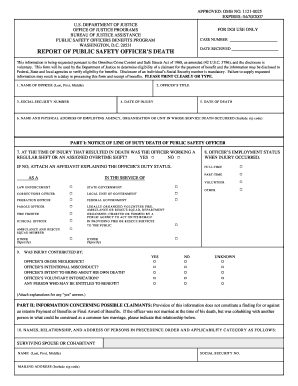
Get Omb Form 1121 0025
How it works
-
Open form follow the instructions
-
Easily sign the form with your finger
-
Send filled & signed form or save
How to fill out the Omb Form 1121 0025 online
Filling out the Omb Form 1121 0025 online is a straightforward process that enables eligible claimants to report the death of a public safety officer. This guide provides step-by-step instructions to help users complete the form accurately and efficiently.
Follow the steps to complete the Omb Form 1121 0025 online.
- Click ‘Get Form’ button to obtain the form and open it in the editor.
- Begin by filling out the name of the officer in the designated field. Ensure that you include the last name, first name, and middle name.
- Next, enter the officer's title and their Social Security number. Providing accurate information is crucial for processing the claim.
- Input the date of injury and the date of death of the officer. Use the format requested on the form to avoid any confusion.
- Fill in the name and physical address of the employing agency or organization where the officer was employed at the time of death, including the zip code.
- In Part I, indicate whether the officer was working a regular shift or an assigned overtime shift at the time of injury by selecting 'Yes' or 'No'.
- Provide the officer's employment status at the time of injury by selecting one of the options: full-time, part-time, volunteer, or other. Specify if applicable.
- Address any contributing factors to the injury by answering the related questions about the officer’s conduct and circumstances surrounding the incident.
- In Part II, list all possible claimants in order of precedence, including the spouse or cohabitant, listing their names, relationships, addresses, and Social Security numbers.
- Provide information about any children of the deceased officer, including their names, dates of birth, and Social Security numbers. Ensure to note the marital status of each child.
- Complete Part III by indicating if there are other claims for benefits under federal acts by selecting 'Yes' or 'No'.
- In Part IV, make sure to certify that the information provided is true to the best of your knowledge. Include the employer organization’s details, the typed name and title of the agency head, and their contact information.
- Finally, review all provided information for accuracy, save all changes, and proceed to download, print, or share the form as needed.
Take the next step and complete your forms online today for a streamlined process.
Related links form
This process can be automated by looping through an array that contains all the possible values and creating a new radio button element for each item in the array. To dynamically create radio button using an array, use the concept of createElement() and appendChild().
Industry-leading security and compliance
US Legal Forms protects your data by complying with industry-specific security standards.
-
In businnes since 199725+ years providing professional legal documents.
-
Accredited businessGuarantees that a business meets BBB accreditation standards in the US and Canada.
-
Secured by BraintreeValidated Level 1 PCI DSS compliant payment gateway that accepts most major credit and debit card brands from across the globe.


