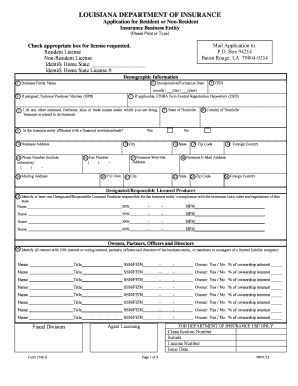
Get Ldi Form 1136b
How it works
-
Open form follow the instructions
-
Easily sign the form with your finger
-
Send filled & signed form or save
How to fill out the Ldi Form 1136b online
Filling out the Ldi Form 1136b online is an essential step for individuals or entities seeking to apply for an insurance business license in Louisiana. This guide will provide you with clear, step-by-step instructions to ensure a smooth and successful application process.
Follow the steps to successfully complete and submit the Ldi Form 1136b.
- Press the ‘Get Form’ button to access the form. This action will open the document in an editor where you can start filling it out.
- Begin with identifying the type of license you are applying for by checking the appropriate box: Resident License or Non-Resident License. Fill in your home state and home state license number if applicable.
- Provide demographic information about your business entity. This includes the business entity name, incorporation or formation date, and FEIN. Make sure to fill in all dates correctly using the format: month/day/year.
- List any other names under which your business is operating or intends to operate. This includes assumed or fictitious names.
- Enter the contact details for your business. This includes the business address, city, state, zip code, and business email address. Ensure that all information is accurate.
- Identify the designated or responsible licensed producer. Provide their name, social security number (SSN), and National Producer Number (NPN). Remember, at least one licensed producer must be named.
- Identify all owners, partners, officers, and directors of your business entity. For each individual, include name, title, and ownership percentage. Indicate whether each individual is an owner.
- Complete the background information section by answering the required questions truthfully. If affirmative answers are provided, include the necessary additional documentation as specified.
- Fill out the certification and attestation section. This must be signed by an appropriate individual within the business entity, confirming that all information provided is accurate and complete.
- After thoroughly reviewing the completed form, save your changes. You can then choose to download, print, or share the form as required.
Begin filling out your Ldi Form 1136b online today for a seamless application process.
Yes, you can obtain short-term disability independently, but it requires careful consideration and research. Unlike employer-sponsored plans, independent policies allow for personal customization. However, to access and utilize options related to the Ldi Form 1136b, you may need to ensure that the independent policy meets specific regulatory standards. Various providers offer such plans, making it important to compare features and benefits.
Industry-leading security and compliance
-
In businnes since 199725+ years providing professional legal documents.
-
Accredited businessGuarantees that a business meets BBB accreditation standards in the US and Canada.
-
Secured by BraintreeValidated Level 1 PCI DSS compliant payment gateway that accepts most major credit and debit card brands from across the globe.


