Loading
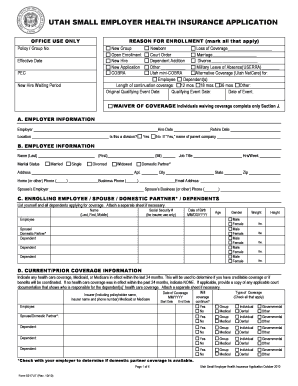
Get Form 5217ut
How it works
-
Open form follow the instructions
-
Easily sign the form with your finger
-
Send filled & signed form or save
How to fill out the Form 5217ut online
Filling out the Form 5217ut, the Utah small employer health insurance application, may seem daunting. This guide offers clear, step-by-step instructions to help users complete the form accurately and efficiently, ensuring a smooth online submission process.
Follow the steps to successfully complete the Form 5217ut online.
- Press the ‘Get Form’ button to access the form and open it in your preferred editor.
- Begin with the 'Reason for Enrollment' section. Mark all reasons that apply, including options such as new group, marriage, or loss of coverage. Be sure to provide the necessary dates.
- Proceed to section A, 'Employer Information.' Complete fields such as hire date, employer name, and location. Indicate whether this is a division and provide the parent company's name if applicable.
- In section B, 'Employee Information,' input the employee's name, marital status, address, and contact information. Ensure to fill in all required fields accurately.
- Navigate to section C to enroll any dependents by listing their names, dates of birth, and other relevant details. Attach a separate sheet if necessary.
- In section D, provide information on any current or prior health coverage. Indicate what types of coverage were in effect and any critical dates related to this insurance history.
- Complete section E, the health statement, by responding to each health-related question with a 'yes' or 'no.' Ensure that all responses are complete to avoid delays.
- If applicable, provide details in sections F and G for any health conditions identified in section E.
- In section H, answer questions related to any disabilities of dependents. Provide additional information as requested.
- In section I, review and complete the acknowledgment and signature section. Ensure the information is correct, sign, and date the application.
- Lastly, review the entire form for completeness and accuracy. Users can then save changes, download, print, or share the completed form.
Complete your documents online today for a streamlined application process.
NYS form RP 5217, also known as the Real Property Transfer Declaration, is a requirement for recording real estate transactions in New York State. This form captures pertinent details regarding the property and the transfer details, which are vital for taxation and public records. Utilizing Form 5217ut ensures that all information is submitted correctly and efficiently.
Industry-leading security and compliance
US Legal Forms protects your data by complying with industry-specific security standards.
-
In businnes since 199725+ years providing professional legal documents.
-
Accredited businessGuarantees that a business meets BBB accreditation standards in the US and Canada.
-
Secured by BraintreeValidated Level 1 PCI DSS compliant payment gateway that accepts most major credit and debit card brands from across the globe.


