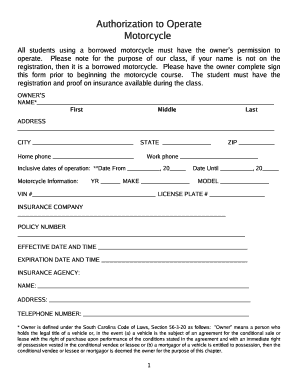
Get Permission Slip - Scridered
How it works
-
Open form follow the instructions
-
Easily sign the form with your finger
-
Send filled & signed form or save
How to fill out the Permission Slip - Scridered online
Filling out the Permission Slip - Scridered is an essential step for students using a borrowed motorcycle for their riding course. This guide provides comprehensive, step-by-step instructions to ensure users can complete the form accurately and efficiently online.
Follow the steps to successfully complete the Permission Slip - Scridered online.
- Click ‘Get Form’ button to obtain the form and open it in the editor.
- Enter the owner's full name in the designated field provided at the top of the form.
- Fill in the owner's address, including street, city, state, and zip code.
- Provide the owner's home phone and work phone numbers in the specified fields.
- Next, indicate the inclusive dates of operation by filling in the 'Date From' and 'Date Until' fields.
- Input the motorcycle information, including the year, make, model, VIN number, and license plate number.
- Enter the insurance company name and policy number in the corresponding fields.
- Fill in the effective date and time, as well as the expiration date and time of the insurance coverage.
- Include the insurance agency's name, address, and telephone number.
- Fill in the operator’s name and contact information similarly to the owner's section.
- On the consent line, write the owner's name in the appropriate field and fill in the operator's name.
- Have the owner sign in the space provided, and ensure the signature is witnessed by a notary public.
- Finally, review all entered information for accuracy, save changes, and proceed to download, print, or share the completed form as necessary.
Complete your Permission Slip - Scridered online today to ensure a smooth start to your riding course.
To fill out a school permission slip, first, gather all relevant details such as the event name, date, and location. Make sure to describe the activity and any potential risks involved. After listing these details, provide a space for parents to sign and date the document. Utilizing a user-friendly template from US Legal Forms can make this process smoother and ensure you meet all necessary requirements.
Industry-leading security and compliance
-
In businnes since 199725+ years providing professional legal documents.
-
Accredited businessGuarantees that a business meets BBB accreditation standards in the US and Canada.
-
Secured by BraintreeValidated Level 1 PCI DSS compliant payment gateway that accepts most major credit and debit card brands from across the globe.


