Loading
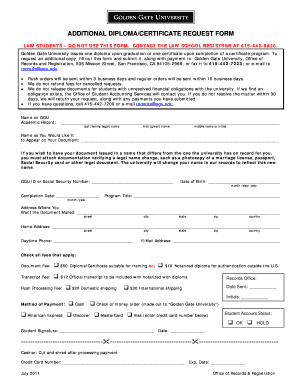
Get Electronic Diploma Certificate Blank Form
How it works
-
Open form follow the instructions
-
Easily sign the form with your finger
-
Send filled & signed form or save
How to fill out the Electronic Diploma Certificate Blank Form online
This guide provides clear and comprehensive instructions on filling out the Electronic Diploma Certificate Blank Form online. Follow the steps outlined below to ensure a smooth application process for obtaining your diploma or certificate.
Follow the steps to effectively complete your form online.
- Press the ‘Get Form’ button to access the Electronic Diploma Certificate Blank Form and open it in your document editor.
- Enter your name as it appears on your academic record, filling in your last (family/legal) name, first (given) name, and middle name or initial as appropriate.
- Provide the name as you would like it to appear on your diploma or certificate. If this differs from your official name, ensure you attach any necessary documentation that verifies your name change.
- Fill in your GGU ID or Social Security Number, whichever is applicable. Also, indicate your program title.
- Specify the address where you would like the document to be mailed, including street, city, state, zip code, and country.
- Enter your home address, if different from the mailing address, providing full details as before.
- Fill in your daytime phone number and email address so that you can be contacted regarding your request.
- Select any applicable fees by checking the boxes next to the document fee, transcript fee, rush processing fee, or international shipping fee.
- Choose your method of payment, providing your credit card number if applicable, or indicate if paying with cash, check, or money order.
- Review your student account status, providing your signature and the date to confirm your request.
- After all fields are filled out, save your changes. You can then download, print, or share the form as needed.
Complete your request for an electronic diploma or certificate form online today.
A diploma typically includes several key components, such as the title, name of the institution, degree awarded, and the date of issue. For an Electronic Diploma Certificate Blank Form, you might find wording like 'This certifies that Name has successfully completed the requirements for Degree/Program at Institution Name on Date.' This straightforward format ensures clarity and professionalism.
Industry-leading security and compliance
US Legal Forms protects your data by complying with industry-specific security standards.
-
In businnes since 199725+ years providing professional legal documents.
-
Accredited businessGuarantees that a business meets BBB accreditation standards in the US and Canada.
-
Secured by BraintreeValidated Level 1 PCI DSS compliant payment gateway that accepts most major credit and debit card brands from across the globe.


