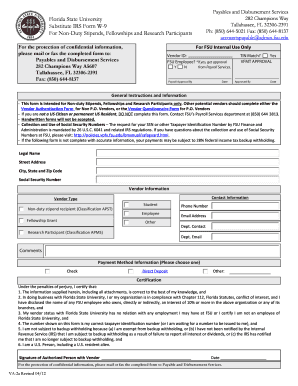
Get Fsu Employee W9 Form
How it works
-
Open form follow the instructions
-
Easily sign the form with your finger
-
Send filled & signed form or save
How to fill out the Fsu Employee W9 Form online
The Fsu Employee W9 Form is an essential document for individuals receiving non-duty stipends, fellowships, or participating in research at Florida State University. This guide provides step-by-step instructions to help users accurately complete the form online, ensuring a smooth submission process.
Follow the steps to fill out your Fsu Employee W9 Form online.
- Press the ‘Get Form’ button to obtain the Fsu Employee W9 Form and open it in your online editor.
- Enter your legal name as it appears on your Social Security card in the designated field.
- Fill in your street address, city, state, and zip code in the respective fields. Ensure this information is accurate for tax purposes.
- Provide your Social Security Number or Taxpayer Identification Number (TIN) in the required space.
- Select the appropriate vendor type from the options provided, such as non-duty stipend recipient or research participant.
- Input your contact information, including your phone number and email address, in the specified fields.
- Choose your payment method from the options available: check, direct deposit, or other.
- Review the certification statements carefully. You must acknowledge that the information provided is accurate and that you are a U.S. person.
- Sign the form electronically or print it out for manual signing, and enter the date of signing.
- Once completed, save your changes, download the form, and prepare to submit your completed form by mailing or faxing it to Payable and Disbursement Services.
Complete and submit your Fsu Employee W9 Form online to ensure timely processing of your stipends or fellowships.
The federal tax ID for Florida State University (FSU) is the Employer Identification Number (EIN) assigned to them by the IRS. This identification number is crucial for tax purposes and is used to report income for employees and contractors. If you need this information, you can usually find it on official university documentation or contact their financial department for assistance.
Industry-leading security and compliance
-
In businnes since 199725+ years providing professional legal documents.
-
Accredited businessGuarantees that a business meets BBB accreditation standards in the US and Canada.
-
Secured by BraintreeValidated Level 1 PCI DSS compliant payment gateway that accepts most major credit and debit card brands from across the globe.


