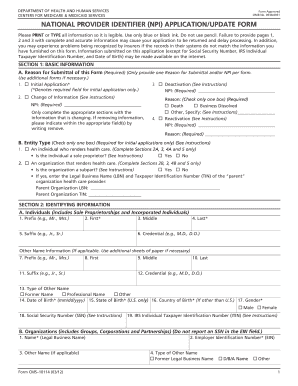
Get (npi) Application/update Form - Centers For Medicare ... - Cms
How it works
-
Open form follow the instructions
-
Easily sign the form with your finger
-
Send filled & signed form or save
How to use or fill out the (NPI) APPLICATION/UPDATE FORM - Centers For Medicare ... - Cms online
The National Provider Identifier (NPI) application/update form is an essential document for health care providers. This guide provides you with a comprehensive overview of how to complete the form online, ensuring that all necessary information is accurately submitted for processing.
Follow the steps to complete the (NPI) application/update form online.
- Press the ‘Get Form’ button to obtain the application/update form and open it in your editor.
- Fill out Section 1: Basic Information. Indicate the reason for submitting the form by selecting one of the options (initial application, change of information, deactivation, or reactivation). Ensure to complete all required fields.
- Complete Section 2: Identifying Information. Provide your full legal name, date of birth, social security number or IRS Individual Taxpayer Identification Number, and any other required identifying information.
- In Section 3: Business Addresses and Other Information, enter your business mailing address and primary practice location. Include contact details such as phone numbers, ensuring they are accurate.
- If applicable, fill in Section 4: Certification Statement. This section requires the signature of the individual practitioner or authorized official for organizations, confirming the accuracy of the information provided.
- Provide details for Section 5: Contact Person. Include the name and contact number of someone who can answer questions regarding the application. This person may also be the provider.
- Review all provided information for accuracy and ensure all required fields are completed. Save your changes, download the form for your records, and print it if necessary.
- Finally, submit the completed form according to the specific submission guidelines provided, ensuring you adhere to all formatting instructions.
Start filling out your (NPI) application/update form online today to ensure a smooth application process.
The CMS National Provider Identifier (NPI) is a unique identification number for healthcare providers in the United States. It is essential for billing and allows for efficient data collection while ensuring privacy. The (NPI) APPLICATION/UPDATE FORM - Centers For Medicare ... - Cms is required for enrollment and updates within various healthcare programs. Obtaining an NPI simplifies navigation in the healthcare documentation system, making it easier for you to serve your patients.
Industry-leading security and compliance
-
In businnes since 199725+ years providing professional legal documents.
-
Accredited businessGuarantees that a business meets BBB accreditation standards in the US and Canada.
-
Secured by BraintreeValidated Level 1 PCI DSS compliant payment gateway that accepts most major credit and debit card brands from across the globe.


