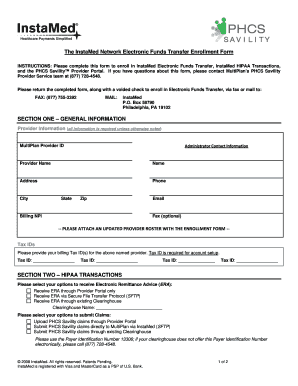
Get Phcs Provider Enrollment
How it works
-
Open form follow the instructions
-
Easily sign the form with your finger
-
Send filled & signed form or save
How to fill out the Phcs Provider Enrollment online
Filling out the Phcs Provider Enrollment form online can seem overwhelming, but with clear guidance, you can easily provide all necessary information. This guide will walk you through each section of the form, ensuring a smooth enrollment process.
Follow the steps to successfully complete your enrollment.
- Click ‘Get Form’ button to obtain the form and open it in the editor.
- Begin by filling out Section One – General Information. Provide all required details about the provider, including their MultiPlan Provider ID, name, address, phone number, email, and billing NPI. If available, include a fax number but note it is optional.
- Attach an updated provider roster to the enrollment form. This is necessary for processing your enrollment.
- In Section Two – HIPAA Transactions, select your preferences for how you would like to receive Electronic Remittance Advice (ERA). Choose one of the provided options that best suits your needs.
- In the same section, indicate how you plan to submit claims. Choose the appropriate method, ensuring you use the provided Payer Identification Number if required.
- Move to Section Three – Electronic Funds Transfer. Decide if you wish to receive payments via Electronic Funds Transfer or if you prefer paper checks.
- If you choose Electronic Funds Transfer, complete the required bank information, including bank name, address, transit routing number, account number, and account type.
- Attach a voided check or a photocopy of a voided check to the completed form as this is important for account verification.
- Sign and date the authorization section, certifying that the provided information is accurate and that you have the authority to initiate the actions your enrollment entails.
- After reviewing the entire form for accuracy, save your changes. You can now download, print, or share the form as needed.
Start completing your Phcs Provider Enrollment form online today to ensure a seamless enrollment process.
A provider enrollment form is a document that collects vital information necessary for registering a healthcare provider with an insurance network. This form typically includes details such as the provider's practice history, specialty, and current licenses. Completing the PHCS Provider Enrollment form accurately is essential to move forward in the enrollment process. Proper submission ensures that your information is reviewed efficiently for network participation.
Industry-leading security and compliance
-
In businnes since 199725+ years providing professional legal documents.
-
Accredited businessGuarantees that a business meets BBB accreditation standards in the US and Canada.
-
Secured by BraintreeValidated Level 1 PCI DSS compliant payment gateway that accepts most major credit and debit card brands from across the globe.


